Time for action – naming objects and joining them
Next, you will select the seats, and then add the boat to your selection. Then, you can join the two objects into a single object:
- On the header of the Properties window, select the Object button. It has the orange cube. It's highlighted in blue in the following image.
- Use the button shown at the bottom of the following graphic, in the Properties window, to change the name to Seats. Type it in and press Enter when you finish.
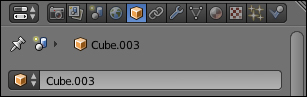
- Select the boat. Change the name to
Boat. - Save the Blender file.
- Select the seats again with the RMB. Then, press the Shift key when selecting with the RMB to also select the boat. ...
Get Blender 3D Basics Beginner's Guide Second Edition now with the O’Reilly learning platform.
O’Reilly members experience books, live events, courses curated by job role, and more from O’Reilly and nearly 200 top publishers.

