Time for action – scaling and rotating groups of vertices
Many times, you want to make part of an object taller or wider and then turn it in a different way. Blender provides some visual manipulator tools that you may enjoy using:
- Press 1 on the NumPad so that you are looking at Suzanne from the front. Press A to deselect all the vertices.
- Select most of her ears with the Border Select tool as seen here. Go close to her head but not into it. Make sure that the selections are identical on both sides.
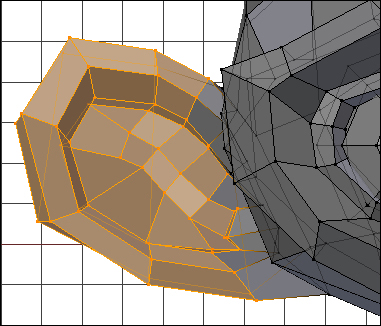
- Create a group called
Ears, and assign the vertices to it. Save the file with a unique name. - You have used the 3D Manipulator for moving. Now, let's use ...
Get Blender 3D Basics Beginner's Guide Second Edition now with the O’Reilly learning platform.
O’Reilly members experience books, live events, courses curated by job role, and more from O’Reilly and nearly 200 top publishers.

