Exploring the 3D View window – the heart of Blender
Finally, it's time to focus on the 3D View as shown in the following screenshot. It's the primary window where you will do most of your work.
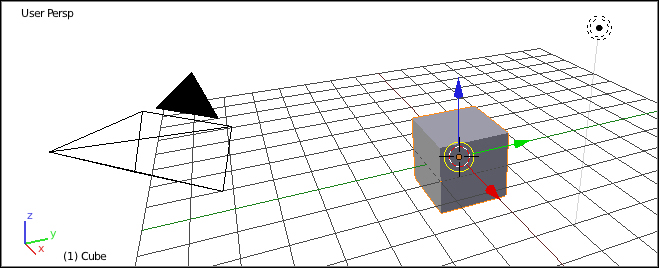
Keep your eye on the cursor. Whatever window the Blender cursor is over is the active window. For example, if you want to work in the 3D View, the cursor must be over the 3D View window; if you want to work in the Timeline, the cursor must be over the Timeline window.
Get Blender 3D Basics Beginner's Guide Second Edition now with the O’Reilly learning platform.
O’Reilly members experience books, live events, courses curated by job role, and more from O’Reilly and nearly 200 top publishers.

