Time for action – maximizing and tiling the window
Blender lets you maximize and tile the windows. The standard multiwindow display is considered tiled. Maximizing a window makes it fill the Blender window. The steps to do so are as follows:
- Select a blank portion of the header of any window with the RMB. The secondary pop-up menu has a option for Maximize Area, as shown in the following screenshot:
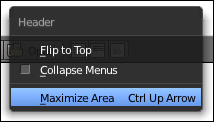
- Click on Maximize Area with the LMB now. There's only one window! Don't worry. The others are not gone. The window you maximized is just given the full display.
- Right-click on the header again; the bottom selection will say Tile Area, and clicking on it ...
Get Blender 3D Basics Beginner's Guide Second Edition now with the O’Reilly learning platform.
O’Reilly members experience books, live events, courses curated by job role, and more from O’Reilly and nearly 200 top publishers.

