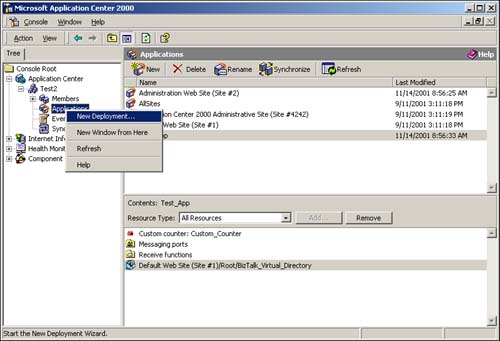Deploying an Application Center 2000 Application
The following steps walk you through the procedure of deploying your newly created Application Center application.
1. |
Start Application Center. Go to Start, Programs, Administrative Tools and click on Application Center.
|
2. |
Expand the Application Center node followed by the cluster that you want to add the application to; then select Applications.
|
3. |
Right-click on the Application node and select New Deployment, as shown in Figure 23.9.
Figure 23.9. The Application Center node pop-up menu.
|
4. | On the Deployment Target Options page, enter the name for your deployment, or leave the default, select ... |
Get BizTalk™ Unleashed now with the O’Reilly learning platform.
O’Reilly members experience books, live events, courses curated by job role, and more from O’Reilly and nearly 200 top publishers.