7.4. MS OneNote
Another really exciting application that also integrates with SharePoint is MS OneNote. This is a program for taking notes in a very informal structure, much like when you scribble with a pen and paper. In fact, OneNote is great on any computer, but it is fantastic when used on a Tablet-PC-based laptop, since that will allow you to use a pen to write your notes, including drawings, directly on the screen (see Figure 7-24).
MS OneNote was first released in October 2003, together with the MS Office 2003 suite. At that time, it had some integration features with SharePoint 2003 (i.e., SPS 2003 and WSS 2.0). This integration is enhanced in MS OneNote 2007, and with SharePoint 2007. For example, now you can use OneNote to share a notebook with other OneNote users in real time, by storing the notebook in SharePoint. This is very handy if you are using OneNote to take meeting minutes, and you want the other meeting participants to see, and even change, your notes in real time during the meeting.
Figure 7-24. Figure 7-24
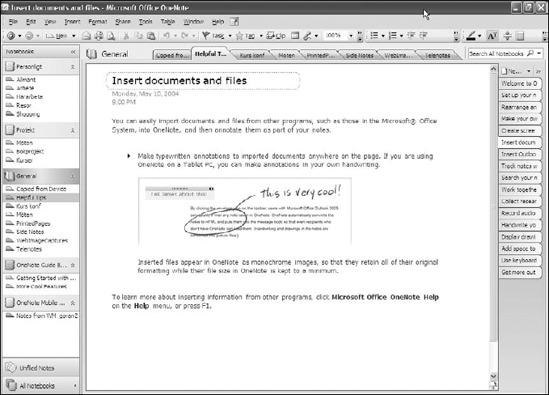
7.4.1.
7.4.1.1. Sharing Notebooks with SharePoint Sites
MS OneNote 2007 organizes all its information in one or more notebooks, corresponding to a paper-based notebook. Instead of just using it for your own purposes, you can share a notebook with other OneNote users, so they can see your notes directly, and you can also grant these users permission ...
Get Beginning SharePoint® 2007 Administration: Windows® SharePoint® Services 3.0 and Microsoft® Office SharePoint® Server 2007 now with the O’Reilly learning platform.
O’Reilly members experience books, live events, courses curated by job role, and more from O’Reilly and nearly 200 top publishers.

