5.2. Using Workflow Templates
To understand how to effectively use SharePoint workflow templates, this section gives you some hands-on experience. Here, you learn about the various SharePoint workflow templates and how to use each one. You create a new team site within an existing corporate intranet site collection based on the collaboration publishing site template. This gives you a location to create and practice the various workflow templates. You create this site as part of the next Try It Out and use it in the rest of the exercises in the chapter.
Figure 5-2. Figure 5-2
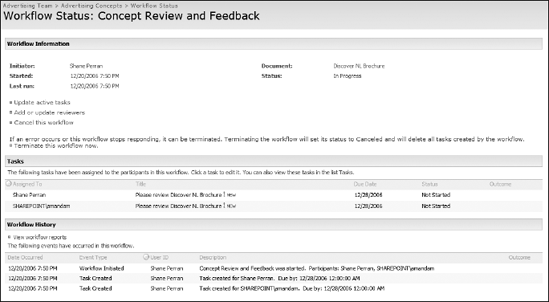
5.2.1. Collect Feedback Workflow
At the completion of a project, or when a specific item or document is in the process of being produced, team members may want feedback from other team members or management. For example, an advertising group may be working on a new ad campaign for a travel resort, where it has come up with new concepts for the brochure and print advertising materials. Team members can upload their work to the SharePoint site and submit them for colleagues to review to generate feedback. SharePoint stores all feedback in the workflow history so that the group can update its documents in response to colleagues' edits. But this workflow isn't just for draft materials feedback; it's also useful for document libraries that contain applications or special requests.
The first Try It Out reflects ...
Get Beginning SharePoint® 2007: Building Team Solutions with MOSS 2007 now with the O’Reilly learning platform.
O’Reilly members experience books, live events, courses curated by job role, and more from O’Reilly and nearly 200 top publishers.

