Chapter 2
Installing and Configuring PhoneGap
WHAT YOU WILL LEARN IN THIS CHAPTER:
- Downloading PhoneGap
- Installing PhoneGap
- UsingPhoneGap Build
In this chapter, you learn how to find and install PhoneGap on your particular platform (OS X, Windows, or Linux). There’s no need to read this entire chapter front to back — just find the bits that are relevant to your environment.
Note that this chapter also covers the brand-new PhoneGap Build feature, which enables you to submit code to a service and get app-store–ready apps in return. This service could potentially save you a lot of time and heartache, especially if you’re trying to support numerous device options.
DOWNLOADING PHONEGAP
The following sections contain information about downloading PhoneGap for specific platforms. As of this writing, the current PhoneGap Software Development Kit (SDK) is Version 1.0.0, as shown in the upper-right corner of Figure 2-1.
FIGURE 2-1: Current version of PhoneGap shown in upper-right corner
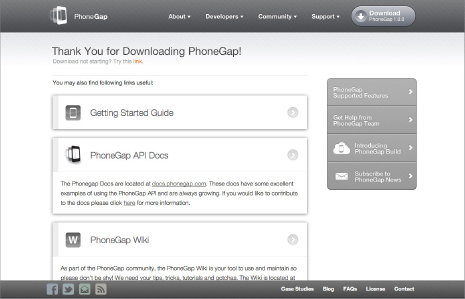
Downloading PhoneGap for iOS
Before you can get started, ensure that you meet the following requirements:
- You have an Intel-based computer running Mac OS X 10.6 (Snow Leopard).
- You have an Apple iOS device (iPhone, iPad, or iPod Touch).
- You have an Apple Developer Certification.
- You have Xcode already installed and configured. (You’ll need a membership to the Apple Developer Portal for this.)
To install ...

