1.7. How to Sign Up for a Hosted APEX Account
Oracle Corporation provides free hosted APEX accounts for your trial use. Signing up is an easy process that will take you less than 2 minutes.
Open your browser and go to http://apex.oracle.com, which is shown in Figure 1-4.
Figure 1-4. Figure 1-4
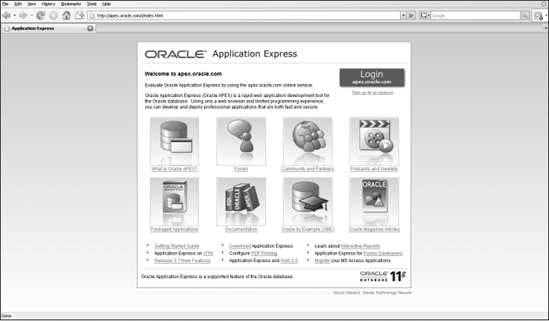
Click on the Sign up for an account link underneath the big red Login button, which will bring up the first page of the Signup Wizard, shown in Figure 1-5. This page is also your first view of an APEX application.
Click on Next to move from the Welcome page to begin the process.
Your first step, shown in Figure 1-6, is to identify the person who will be the administrator of the hosted Oracle APEX account. Enter your name and email address, and click Next.
Figure 1-5. Figure 1-5
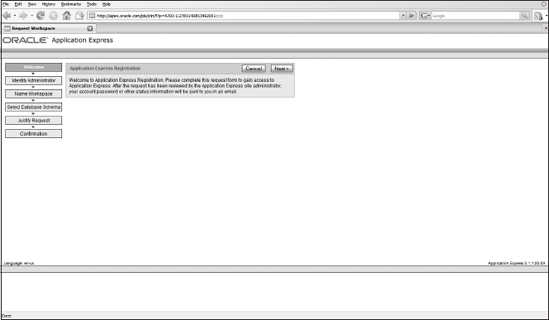
Figure 1-6. Figure 1-6
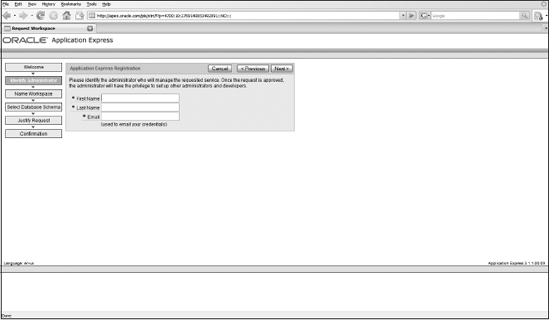
Oracle Application Express can support multiple workspaces to give you and your organization the ability to segregate work on different applications. The next page of the Signup Wizard prompts you for a workspace. Enter a name you can remember, and click Next. If the workspace name you enter is not unique, you will receive an error message and be prompted to enter the name again.
In the next step, ...
Get Beginning Oracle® Application Express now with the O’Reilly learning platform.
O’Reilly members experience books, live events, courses curated by job role, and more from O’Reilly and nearly 200 top publishers.

