3.2. Formatting Data Fields
You are now ready to change the appearance of one of the fields in the report.
Try It Out: Changing the Format of a FieldYou can change the format of a field on the report for the ORDER_ITEMS table by drilling down to the attributes for the column of the report.
Figure 3-5. Figure 3-5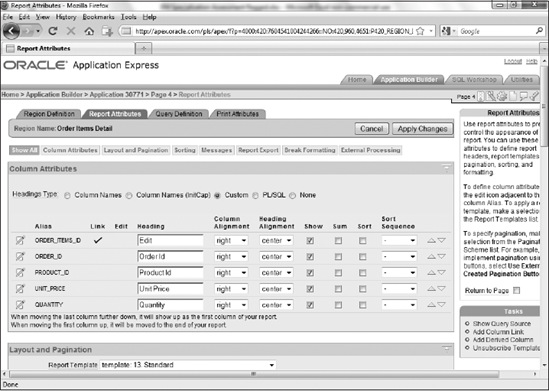
The attribute page for the Order Items report once again has several sections. Since there is only one column on this page, there are buttons at the top of the page that allow you to show only one section at a time, the same way the icons did in the previous page. This page also has three tabs at the top of the page. For this section, you will only be working with one of the sections under the default middle tab, Report Attributes. You will be working with more sections on this page in the chapter that focuses on reporting. The other two tabs are labeled Print Attributes, which controls how the report will be printed, and Region Definition, which includes sections that affect the data retrieved for the report. You will be working with this section later in this chapter. For now, all you want to do is to modify the formatting of one of the columns listed in the Column Attributes section of this page.
|
Get Beginning Oracle® Application Express now with the O’Reilly learning platform.
O’Reilly members experience books, live events, courses curated by job role, and more from O’Reilly and nearly 200 top publishers.

