Timestamp (DATE)
Syntax: DATE(Year; Month; Day)
The DATE function returns the timestamp for the given year, month, and day. To test it, place the following formula into any empty cell on the current worksheet:
=DATE(2010; 1; 1)
The result should be 40179.
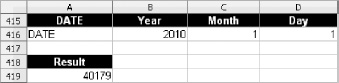
Figure 12-3. Sample result of the DATE function
If you see a date like 01/01/10, which is not what you wanted in this case, change the numeric formatting of that cell to Text. In order to do that, choose Format ![]() Cells and click on the Numbers tab to change the numeric format for that cell ...
Cells and click on the Numbers tab to change the numeric format for that cell ...
Get Beginning OpenOffice Calc: From Setting Up Simple Spreadsheets to Business Forecasting now with the O’Reilly learning platform.
O’Reilly members experience books, live events, courses curated by job role, and more from O’Reilly and nearly 200 top publishers.

