Sum of Squares of Many Arguments (SUMSQ)
Syntax: SUMSQ(x1; x2; … x30)
The SUMSQ function adds squares of up to 30 arguments x1, x2, … x30 and each such argument can be a range of cells. For example:
=SUMSQ(M1:N23; Z2:AA23)
adds all squares of the numeric values held in cells from ranges M1:N23 and Z2:AA23.
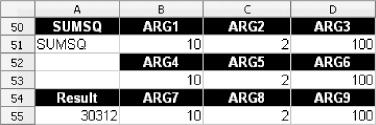
Figure 5-11. Sample result of the SUMSQ function
See also the section on the SUM function.
Get Beginning OpenOffice Calc: From Setting Up Simple Spreadsheets to Business Forecasting now with the O’Reilly learning platform.
O’Reilly members experience books, live events, courses curated by job role, and more from O’Reilly and nearly 200 top publishers.

