Square Root (SQRT)
Syntax: SQRT(Number)
The SQRT function returns the square root of a positive number. For example, to find a square root of 10, you'd type
=SQRT(10)
The answer is, of course, 3.16.
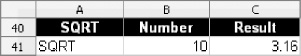
Figure 5-9. Sample result of the SQRT function
When you need to calculate the square root of a negative value, use the ABS function to remove the minus sign (see the description of the ABS function). Strictly speaking, this is not correct from a mathematical point of view, because you cannot compute a square root of a negative number, but it is perfectly acceptable when you deal with the results produced by financial functions. If you are using ...
Get Beginning OpenOffice Calc: From Setting Up Simple Spreadsheets to Business Forecasting now with the O’Reilly learning platform.
O’Reilly members experience books, live events, courses curated by job role, and more from O’Reilly and nearly 200 top publishers.

