NOT
Syntax: NOT(Logic_Value)
NOT negates logical values, so FALSE becomes TRUE and TRUE becomes FALSE, as in these examples:
=NOT(1<>1)
returns TRUE, and
=NOT(1=1)
returns FALSE.
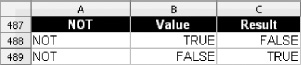
Figure 13-5. Sample results of the NOT function
Get Beginning OpenOffice Calc: From Setting Up Simple Spreadsheets to Business Forecasting now with the O’Reilly learning platform.
O’Reilly members experience books, live events, courses curated by job role, and more from O’Reilly and nearly 200 top publishers.

