A.4. Chapter 4
A.4.1. Exercise 1 solution
Change all the labels so that they are pinned to the upper-left corner. The Autosizing control should look like the one shown in Figure A-3.
Figure A.3. Figure A-3
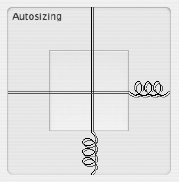
Change all the text fields so that they are pinned to the upper edge of the window, and so that they are flexible in the horizontal direction. The Autosizing control should look like the one shown in Figure A-4.
Figure A.4. Figure A-4
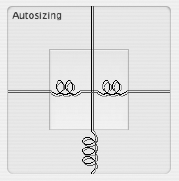
Change the OK and Cancel buttons so that they are pinned to the lower-right corner. The Autosizing control should look like the one shown in Figure A-5.
Figure A.5. Figure A-5
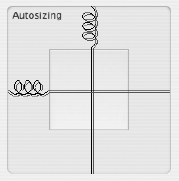
Enable the window's close, minimize, and resize controls by checking these items in the Inspector's Attributes view.
Set the window's minimum size to the window's current size by clicking the appropriate Current button in the Inspector's Size view.
A.4.2. Exercise 2 solution
Create a new Cocoa
 Application project. Your nib window appears, containing a menu bar and window instances. You won't need the menu bar instance; delete it if you like.
Application project. Your nib window appears, containing a menu bar and window instances. You won't need the menu bar instance; delete it if you like.Drag the NSTabView object from the Containers ...
Get Beginning Mac OS® X Programming now with the O’Reilly learning platform.
O’Reilly members experience books, live events, courses curated by job role, and more from O’Reilly and nearly 200 top publishers.

