CREATING THE APPLICATION
In this section, you create the user interface for the application. You'll use a Table View to display the users that you have discovered on the network. As users are discovered, they will be added to the Table View.
TRY IT OUT: Creating the Application's UI
- Using Xcode, create a Single View Application (iPhone) project and name it Bonjour. Use this project name as the Class Prefix and ensure that you have the Use Automatic Reference Counting option unchecked.
- Select the BonjourViewController.xib file to edit it in Interface Builder. Populate the View window with the following views (see Figure 18-1):
- Label (set its text to Discovered Users and Debug statements)
- Table View
- Text View
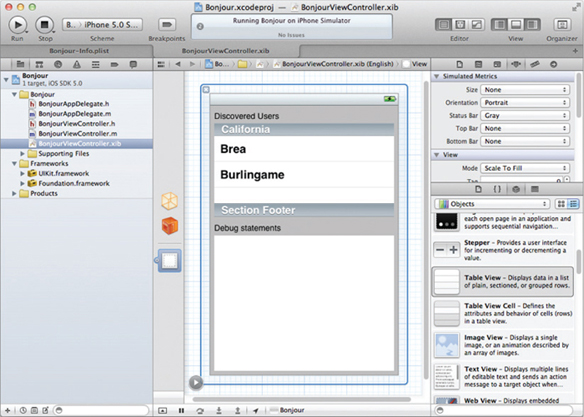
FIGURE 18-1
- In the BonjourViewController.h file, add the following bold statements:
#import <UIKit/UIKit.h> @interface BonjourViewController : UIViewController <UITableViewDelegate, UITableViewDataSource> { IBOutlet UITableView *tbView; IBOutlet UITextView *debug; } @property (nonatomic, retain) UITableView *tbView; @property (nonatomic, retain) UITextView *debug; -(void) resolveIPAddress:(NSNetService *)service; -(void) browseServices; @end
- In the BonjourViewController.xib window, perform the following connections:
- Control-click the File's Owner item and drag and drop it over the TableView. Select tbView.
- Control-click the File's Owner item and drag and drop it over the ...
Get Beginning iOS 5 Application Development now with the O’Reilly learning platform.
O’Reilly members experience books, live events, courses curated by job role, and more from O’Reilly and nearly 200 top publishers.

