8.2. Looking at Choice Sections and the Choice Group Control
Choice sections and groups are very useful when you display and store a set of data in a form based on a choice the user makes. There is no need to have fields on the form that don't need to be filled in if the data is not going to be used. In some form packages:
Developers have to programmatically disable or make fields invisible.
Users have to tab over the fields that aren't necessary.
The Choice Group control solves the problem by displaying data in choice sections based on the choices made.
A good example, and one you will deal with in this chapter's Try It Out is what information you want filled out when a user chooses the type of payment he or she wants to make for an order, such as Cash, Check, or Charge. You can see final form with the payment choice of Charge selected in Figure 8-1.
Figure 8.1. Figure 8-1

The credit card number is located under the menu in Figure 8-1. When the payment choice is Check, the form looks as shown in Figure 8-2.
Figure 8.2. Figure 8-2
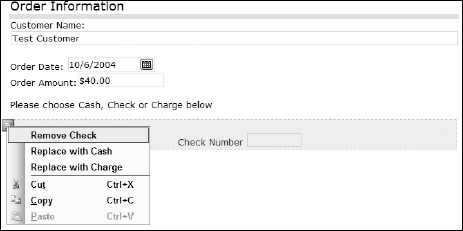
When the choice is Cash, then no fields are displayed in the section.
After dragging a Choice Group control onto the form, two Choice Section controls are added by default. You will then add controls to each of the sections, based on the data you want ...
Get Beginning InfoPath™ 2003 now with the O’Reilly learning platform.
O’Reilly members experience books, live events, courses curated by job role, and more from O’Reilly and nearly 200 top publishers.

