5.3. A Brief Look at the XML Used for InfoPath Forms
Before finishing up this chapter, it is worth examining more closely the fact that InfoPath forms are created using XML. There is a very cool and easy way to accomplish this. Taking the InfoPath form that has been used throughout the chapter, you can choose File![]() Extract Form Files . . . while the form is in design view. You can then specify the folder you want to extract, and the files are then extracted. You can see the files displayed in the new folder in Figure 5-17.
Extract Form Files . . . while the form is in design view. You can then specify the folder you want to extract, and the files are then extracted. You can see the files displayed in the new folder in Figure 5-17.
5.3.1.
5.3.1.1. Try It Out: Examining the Files
You can see from the extension of each file and their descriptions what the purpose of each file is. The manifest.xsf is the file that ties all the others together.
Double-click each of the files and take a look at what is displayed.
Open manifest.xsf in Notepad, and read through it.
If you double-click manifest.xsf, it will open the form for filling. However, the form won't open quite right. So, just open the form for viewing.
Figure 5.17. Figure 5-17
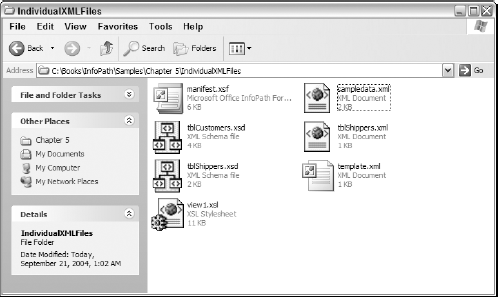
You can actually create an InfoPath form programmatically or manually by creating the necessary XML. If you find this a necessity, a great book for seeing how to accomplish this is Professional InfoPath 2003 also published by Wrox.
Get Beginning InfoPath™ 2003 now with the O’Reilly learning platform.
O’Reilly members experience books, live events, courses curated by job role, and more from O’Reilly and nearly 200 top publishers.

