1.2. Installing C#
If you have already purchased and installed Visual Studio 2008 and C#, you can skip this section. If you haven't installed C#, this section tells you how to download and install the C# Express version of Visual Studio. C# Express is a modified version of C# that is available from Microsoft at no charge. While the Express version of C# is missing some features found in the commercial version of Visual Studio, you should be able to compile and run all the sample programs in this book using C# Express. Once you are convinced that you should do all your development work in C# (and you will be), you can purchase the full version of Visual Studio.
1.2.1. Downloading C# Express
At the time that this book is being written, you can go to: http://msdn2.microsoft.com/en-us/express/future/bb421473.aspx to download C# Express. The web page looks similar to what is shown in Figure 1-1. As you can see if you look closely at the figure, the book was written using Visual C# Express Edition Beta 2. (By the time you read this book, it is quite likely that the "Beta 2" part of the title will have changed.) Now click the IMG file link to download the file.
Figure 1-1. Figure 1-1
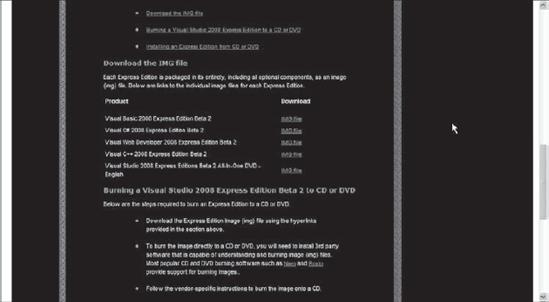
Depending upon the speed of your Internet connection, the file should be saved on your system within a few minutes.
1.2.2. Installing C# Express
After the download completes, click the executable file ...
Get Beginning C# 3.0 now with the O’Reilly learning platform.
O’Reilly members experience books, live events, courses curated by job role, and more from O’Reilly and nearly 200 top publishers.

