Upload Your First Sketch
Now that you have installed the drivers and the IDE and you have the correct board and ports selected, it's time to upload an example sketch to the Arduino to test that everything is working properly before moving on to the first project.
First, click the File menu (Figure 1-10) and then click Examples.
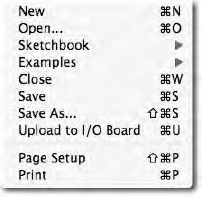
Figure 1-10. The File menu
You will be presented with a huge list of examples to try out. Let's try a simple one. Click on Basics, and then Blink (Figure 1-11). The Blink sketch will be loaded into the IDE.
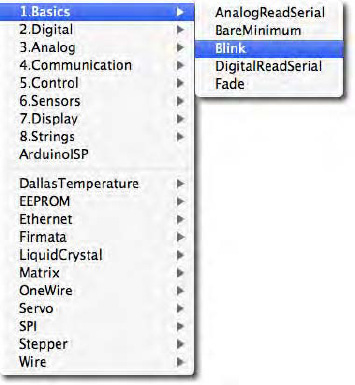
Figure ...
Get Beginning Arduino now with the O’Reilly learning platform.
O’Reilly members experience books, live events, courses curated by job role, and more from O’Reilly and nearly 200 top publishers.

