10.1. Talking to Other Applications: The tell Statement
The tell statement is perhaps the single most important command in your repertoire of AppleScript commands. It enables you to direct commands to a target, which in the simplest situation might be one of your variables. In more typical situations, the target is another application.
In the following Try It Out, you ask the Finder to open a new Finder window for you. You set that window to show the contents of your Documents folder.
10.1.1.
10.1.1.1. Try It Out: Using the tell Statement
In the following program, you use the tell statement.
Type the following program into Script Editor:
tell application "Finder" make new Finder window to (path to documents folder) end tellRun the program. You get a new Finder window showing the contents of your Documents folder. These may be similar to what is shown in Figure 10-1.
Figure 10.1. Figure 10-1
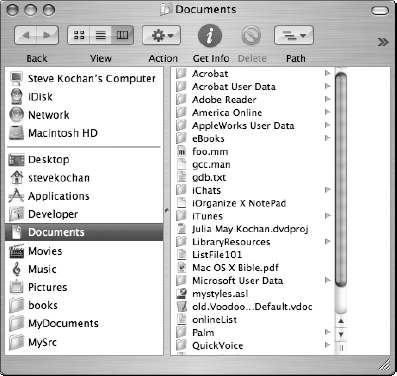
Your window will differ based on the contents of your Documents folder and the Finder's View settings.
10.1.1.2. How It Works
The general format of the compound tell statement is as follows:
tell target
statement
statement
...
end tell
The statements that appear inside the compound tell statement (or as it's often referred to, the tell block) are ordinary AppleScript statements. The difference is the way they are interpreted. In the case of telling an application to do something, the statements ...
Get Beginning AppleScript® now with the O’Reilly learning platform.
O’Reilly members experience books, live events, courses curated by job role, and more from O’Reilly and nearly 200 top publishers.

