1.3. Extending Your First Program
You're not quite finished with your first program. In this section, you see how Script Editor reports errors. Then you learn how to add a description to your program and how to use a command that opens a simple dialog box.
1.3.1. Reporting Errors in Your Programs
First, let's see what happens if you make a mistake. Erase the contents of your window (one way is by highlighting all the text using your mouse and pressing the Delete key).
Now type the following into an empty window:
100 * pie
Click Run to compile and run your program, as you did previously. A dialog box like the one shown in Figure 1-7 should appear.
Figure 1.7. Figure 1-7
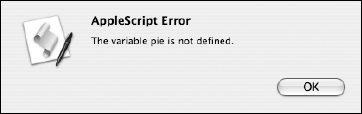
The Script Editor application is telling you that it doesn't know about a variable called pie; that is, pie is not defined. You learn about variables shortly; but essentially, a variable is a place in memory that you assign a name to and use for storing data. For now, just click OK to dismiss the dialog box. Your window should now look like the one shown in Figure 1-8.
Figure 1.8. Figure 1-8

Notice that pie is highlighted. That's where the error occurred. Unlike the keyword pi, the word (or variable) pie does not have a special meaning in AppleScript, thus explaining the error message. In this case, you can simply ...
Get Beginning AppleScript® now with the O’Reilly learning platform.
O’Reilly members experience books, live events, courses curated by job role, and more from O’Reilly and nearly 200 top publishers.

