14.5. Exercises
Based on the AppleScript Studio application you developed in this chapter:
Change the title of the first label from Enter symbol to Symbol name:.
Change the name of the variable associated with the program's output from currentPrice to quotedValue. Make sure you make the change in all required places.
Change the color of the text for both the stock symbol and the price from black to red.
Write an AppleScript Studio application that will allow a radius of a circle to be entered and then will display the circle's circumference and volume. Design your interface to match the one shown in Figure 14-33. The figure shows the result of entering 2 for the circle's radius.
Figure 14.32. Figure 14-33
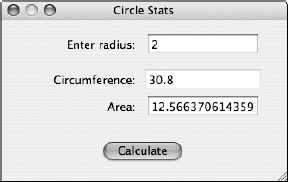
Get Beginning AppleScript® now with the O’Reilly learning platform.
O’Reilly members experience books, live events, courses curated by job role, and more from O’Reilly and nearly 200 top publishers.

