12.1. Defining a Script Object
In this section, you learn how to define a script object in AppleScript. This is done with a compound statement that begins with the keyword script.
In the following Try It Out, you define a simple script object called sayHi.
12.1.1.
12.1.1.1. Try It Out: Defining a Script Object
The purpose of this script is to put up a dialog containing the message Hi!
Type the following program into Script Editor:
-- Define a simple script script sayHi display dialog "Hi!" buttons {"OK"} default button 1 end script run sayHiRun the program. You should see the dialog shown in Figure 12.1.
Figure 12.1. Figure 12-1
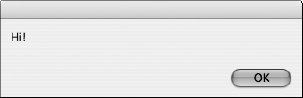
12.1.1.2. How It Works
You define a script object in your program according to the following format:
script name
statement
statement
...
end script
This defines a script object called name. The script object consists of any statements that follow, ending in the end script statement. These statements can include other script definitions and handler definitions as well.
For all intents and purposes, name is treated like an ordinary variable; in this case, it stores a script object.
Defining a script object does not cause any of the statements that comprise the script to be executed. To execute the script, you use the run command, followed by the script's name:
run name
This causes all the statements in the compound script statement to be executed.
Get Beginning AppleScript® now with the O’Reilly learning platform.
O’Reilly members experience books, live events, courses curated by job role, and more from O’Reilly and nearly 200 top publishers.

