14.3. An iTunes Remote
Before leaving this chapter, I want to give you a glimpse of a slightly more complex AppleScript Studio application called iTunes Remote. Just an overview is presented here. I hope to give you enough information to arouse your curiosity. The complete Xcode project is available for you to download from this book's companion website at wrox.com. You are encouraged to download the project, build it, and run it. Then try making some enhancements. If you do, you'll really get your feet wet and gain a better working knowledge of AppleScript Studio.
iTunes Remote offers the following features:
Displays the title, artist, and album for the current track
Displays artwork for the current track, if available
Provides controls that allow you to play the previous track, pause/resume play, and skip to the next track
Allows you to adjust the volume with a slider control
Figure 14-32 shows the iTunes Remote window. As you can see from the figure, a track from the Spider-Man 2 soundtrack was playing when this window was captured.
Figure 14.31. Figure 14-32
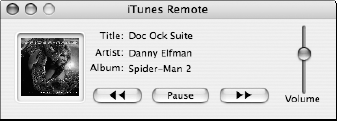
As you might expect, iTunes is intimately involved with this application. Three events are connected to the clicking of the three buttons. When the leftmost button is clicked, iTunes is asked to play the previous track, using its previous track command. When the middle button is clicked, the pause/play state of iTunes is ...
Get Beginning AppleScript® now with the O’Reilly learning platform.
O’Reilly members experience books, live events, courses curated by job role, and more from O’Reilly and nearly 200 top publishers.

