14.3. FileSystemList
The FileSystemList is very similar to the FileSystemDataGrid and shares many of the same properties. To add a FileSystemList, simply include <mx:FileSystemList id="fsl" x="24" y="299"/> within the Chapter14_Comps.mxmml file. Since this example did not include a directory property, this will create a FileSystemList that starts at the root directory of your system's hard drive. See Figure 14-5.
To use this component, you will simply double-click on any directories in the current view to navigate into the directory tree. Thus you can navigate into the file system, but it is currently a one-way street. In the FileSystemDataGrid example, we used FileSystemHistoryButton to navigate back and forward through the history of the FileSystemDataGrid control.
Figure 14-5. Example showing the addition of a FileSystemList component.
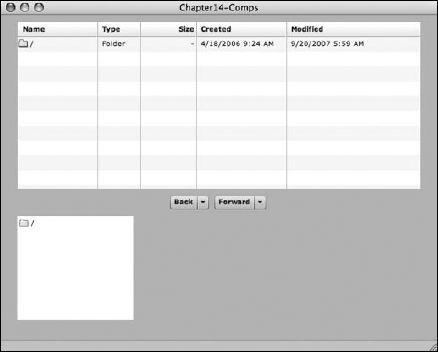
In this example, we will use simple buttons to add back, forward, down, and up navigation to the FileSystemList. The Back and Forward buttons will use the navigateBack() and navigateForward() methods as we have seen previously; however, the Down and Up buttons will use the navigateDown() and navigateUp() methods. So what is the difference? Well, navigateBack() will go back though the history of clicks that occurred when navigating the FileSystemList, which may or may not go up the directory tree. The navigateUp() method will simply move the ...
Get Beginning Adobe® AIR™: Building Applications for the Adobe Integrated Runtime now with the O’Reilly learning platform.
O’Reilly members experience books, live events, courses curated by job role, and more from O’Reilly and nearly 200 top publishers.

