5.5. Create Your First AIR Flash Application
To create your first AIR Flash application, you must have the AIR/Flash CS3 updater installed. For more information on this, please refer to Chapter 4.
Begin by opening the Flash CS3 development environment and clicking the File menu and selecting New as shown in Figure 5-12. Next choose Flash File (ActionScript 3.0) from the new file dialog box shown in Figure 5-13, and click OK. In order to set up the AIR application settings, you will need to save this new file. Choose File ![]() Save As, and enter FirstFlashAIR.fla as the file name.
Save As, and enter FirstFlashAIR.fla as the file name.
Figure 5-12. Example showing the first step in creating an AIR Flash application.
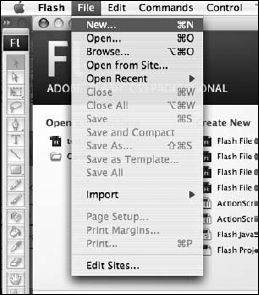
Figure 5-13. The selection of Flash File (ActionScript 3.0).
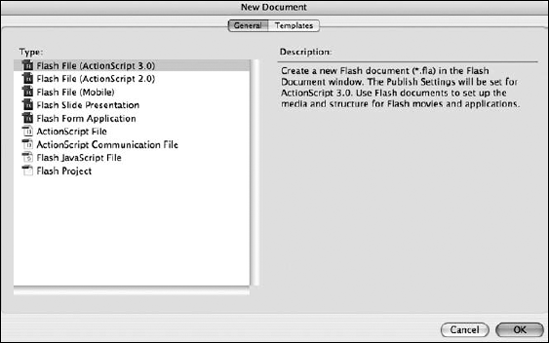
Now that you have saved the file, you can update the publish settings to include the needed settings for AIR. Choose File ![]() Publish Settings as shown in Figure 5-14 to open the Settings dialog. Select Flash from the top menu, then switch the Version property to Adobe AIR 1.0 as shown in Figure 5-15 and click OK.
Publish Settings as shown in Figure 5-14 to open the Settings dialog. Select Flash from the top menu, then switch the Version property to Adobe AIR 1.0 as shown in Figure 5-15 and click OK.
Figure 5-14. The selection of Publish Settings from the ...
Get Beginning Adobe® AIR™: Building Applications for the Adobe Integrated Runtime now with the O’Reilly learning platform.
O’Reilly members experience books, live events, courses curated by job role, and more from O’Reilly and nearly 200 top publishers.

