B.1. Chapter 1 Exercise
This simple exercise asked you to create a new application and add some components. To create this sample, I simply created a new application within Flex Builder 3, switched to Design view, and added some components. Listing B-1 shows what I came up with. Figure B-1 shows the results.
Example B-1. The solution for the Chapter 1 Exercise
<?xml version="1.0" encoding="utf-8"?>
<mx:WindowedApplication xmlns:mx="http://www.adobe.com/2006/mxml"
layout="absolute">
<!--
Create a new AIR application within Flex Builder,
switch to Design view and drag a few components onto
the workspace and run the application.
-->
<mx:Button x="123" y="75" label="Button"/>
<mx:CheckBox x="283" y="131" label="Checkbox"/>
<mx:DateChooser x="45" y="116"/>
<mx:NumericStepper x="283" y="230"/>
<mx:RadioButton x="237" y="56" label="Radio"/>
</mx:WindowedApplication>
|
Figure B-1. Chapter 1 Exercise result.
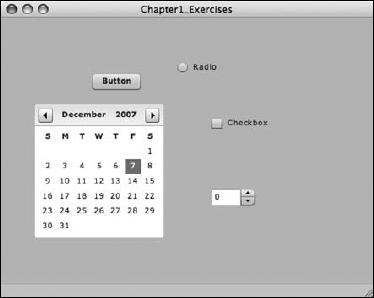
Get Beginning Adobe® AIR™: Building Applications for the Adobe Integrated Runtime now with the O’Reilly learning platform.
O’Reilly members experience books, live events, courses curated by job role, and more from O’Reilly and nearly 200 top publishers.

