CHAPTER 18Designing PCR Primers Using the Primer3 Online Tool
CS Mukhopadhyay and RK Choudhary
School of Animal Biotechnology, GADVASU, Ludhiana
18.1 INTRODUCTION
The previous chapter (Chapter 17) discussed in brief the salient features of PCR‐primers. Here we will learn how to use Primer3, an online software tool, for designing PCR primers.
18.2 OBJECTIVE
To design primers for bubaline Dicer I cds, using the online primer designing tool Primer3.
18.3 PROCEDURE
18.3.1 Downloading a nucleotide sequence
Type the URL (www.ncbi.nlm.nih.gov/) to open the NCBI home page. Search the required nucleotide sequence, select the target sequence from NCBI nucleotide and save it in FASTA format in a text file.
18.3.2 Open Primer3 online tool
Open the Primer3 (version 4) software by using the URL http://primer3.ut.ee/.
18.3.3 Obtaining nucleotide sequence of interest
Paste the nucleotide sequence (in FASTA format) in the box for source sequence in the Primer3 page.
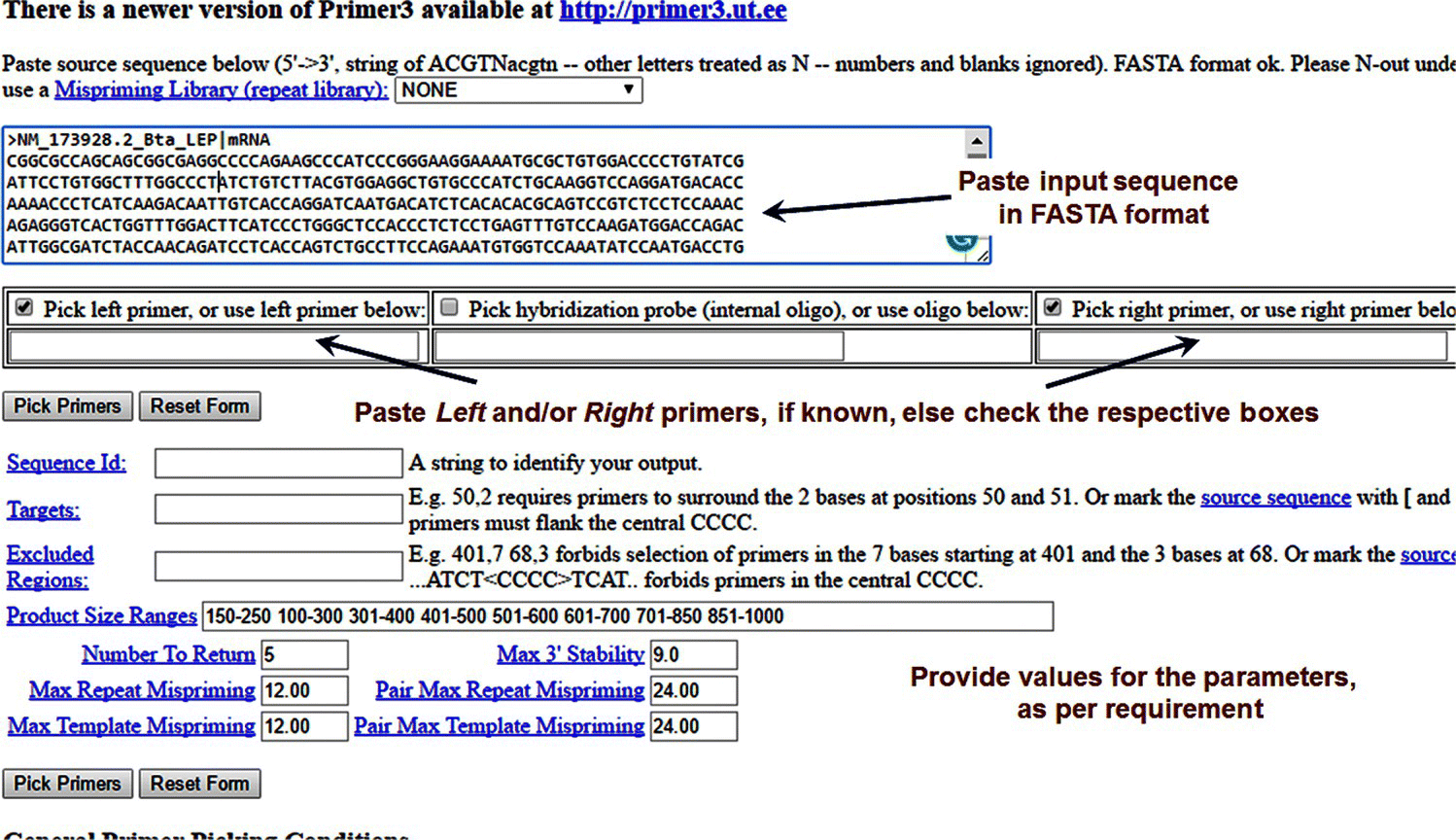
FIGURE 18.1 Setting the parameters of the Primer3 online tool for primer designing.
18.3.4 Set the required parameters
All the parameters mentioned on the Primer3 page have been explained, along with the optimal values, in Table 18.1.
TABLE 18.1 Primer3 parameters, description and their optimal values/options (http://ls23l.lscore.ucla.edu/Primer3/primer3web_help.htm).
| SN | Parameter | Description | Optimal value |
Get Basic Applied Bioinformatics now with the O’Reilly learning platform.
O’Reilly members experience books, live events, courses curated by job role, and more from O’Reilly and nearly 200 top publishers.

