- Log in to your AWS account. Select VPC in AWS services as shown in the following figure:
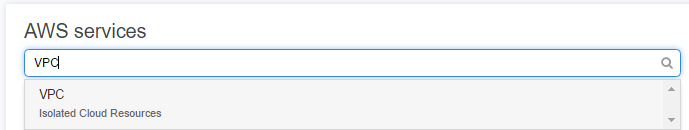
Select VPC from AWS console
- Click on Start VPC Wizard.
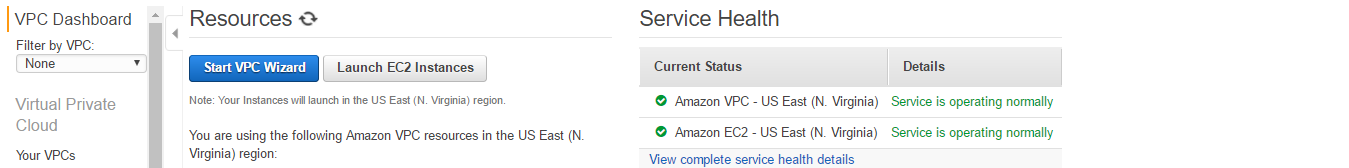
VPC dashboard
- VPC wizard will appear with four options. Now, we shall choose the first one to create our first VPC and subnet. Click on the Select button.
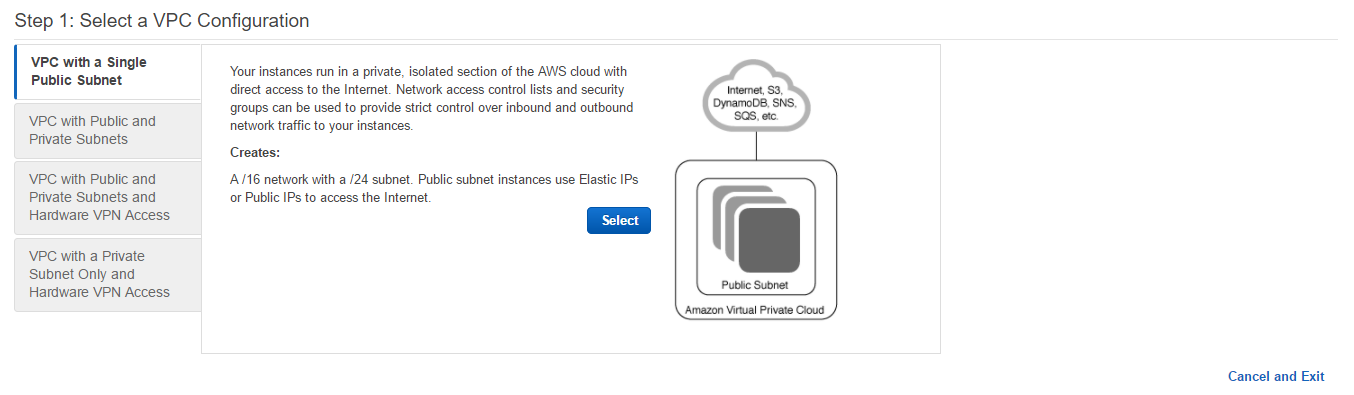
VPC Wizard
- We need to choose Amazon provided IPv6 CIDR block to enable IPv6 for VPC. For a subnet in a drop-down menu Public ...

