- Verify whether the Route Table has the appropriate routes entered for the destination 0.0.0.0/0 via the Internet Gateway.
- Log in to the AWS Console | Amazon Virtual Private Cloud (VPC).
- Select Route Tables from the navigation pane.
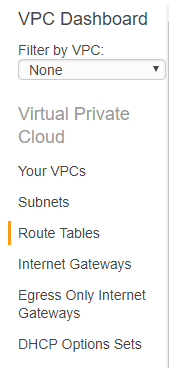
-
- Choose the Route Table associated with your subnet instance.
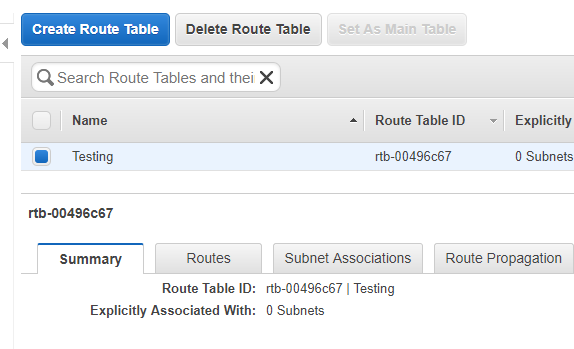
Select Route Table
-
- Select the Routes tab. Check whether the default routes (as mentioned in the image) are attached or any customized route is available to the instance.
Check Routes
- Check whether the Internet Gateway ...

