- Log in to the AWS Console, select CloudFront Distributions, then select your distribution, and go to the Restrictions tab.
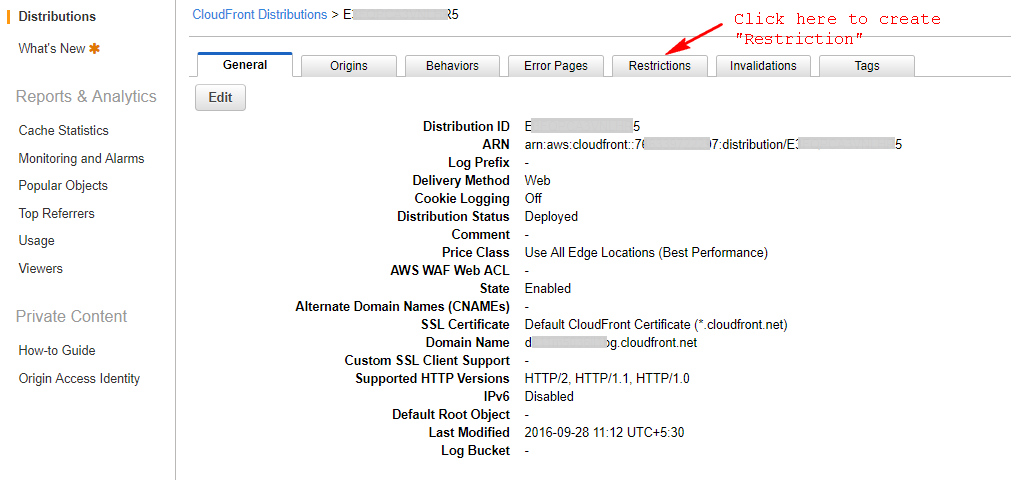
CloudFront Console
- Click on Edit.

CloudFront Restrictions Setup
Once you enable the feature, you can select whether you want to configure a whitelist or blacklist of countries for your distribution.
- Select one or more countries from the list in the left-side box, and move those countries to the right-side box and then click on Yes, Edit button.
Enable CloudFront Restrictions
- That's it! Once this ...

