- Browse to the VPC console and select the VPC in which you want to configure the private DNS. Check if the DNS resolution and DNS Hostnames are yes as shown in the following screesnhot:

Check VPC DNS resolution and DNS hostnames
- Browse to https://console.aws.amazon.com/route53/home, to go to the Route 53 home page. You will see in the following page that you don't have any DNS configured yet:
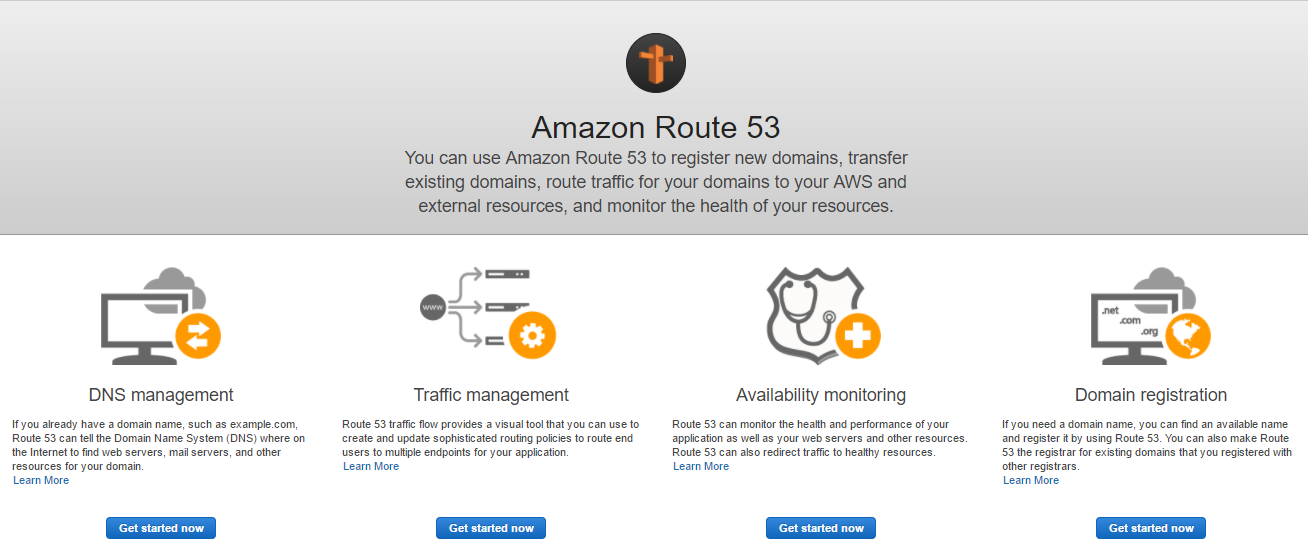
AWS Route 53 dashboard
- Click on Get started now under DNS management. The following window will appear:
Create hosted zone

