Steps to create an Alias record:
- Select your hosted zone.
- Click on Create Record Set to create a new record.
- Provide the following values:
- Name: We will keep it blank, as we want to resolve test.packttest.com.
- Type: Select A - IPv4 address.
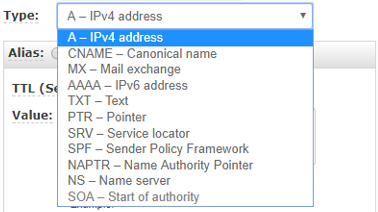
DNS: Resource Record Type
-
- Alias: select Yes.
- Choose the Alias target from the following:
- S3 Endpoint
- ELB Application Load Balancer
- ELB Classic Load Balancer
- CloudFront Distributions
- Elastic Beanstalk
- Record Sets in the hosted zone
- Provide the Alias Hosted Zone ID (this is specific to selected Alias Target).
- Routing Policy: Select Simple.
- Evaluate Target Health: Select Yes if you ...

