- I have created one more EC2 instance as visible in the Instances section of the EC2 console.
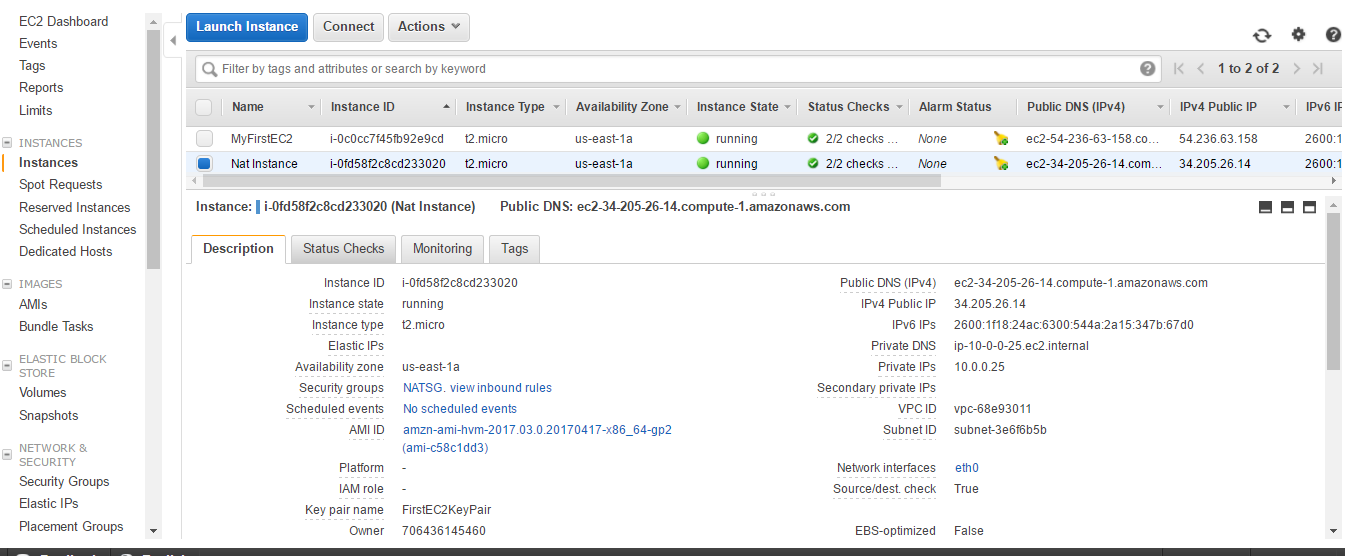
EC2 created for NAT
- Click on Elastic IPs in the left menu bar.

Elastic IP dashboard
- Click on Allocate new address.
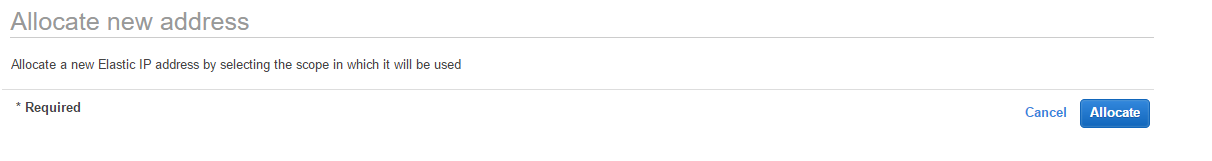
Elastic IP creation page
- Click on Allocate.
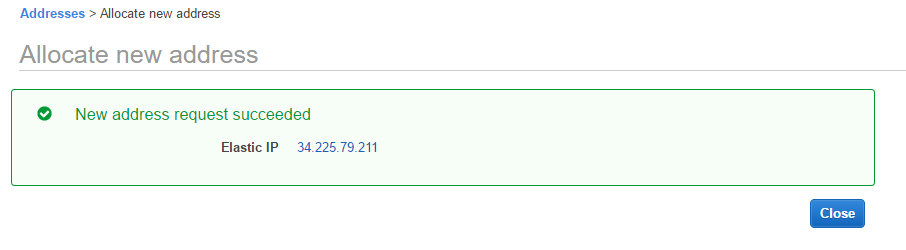
Elastic IP creation success message
- Click on Close. The Elastic ...

