The steps for creating an auto scaling group are as follows:
- Browse to the AWS EC2 console by typing the URL: https://console.aws.amazon.com/ec2. Browse to Auto Scaling Groups under AUTO SCALING in left menu bar. You'll see the following dashboard if there are no Auto Scaling groups or launch configurations already created:
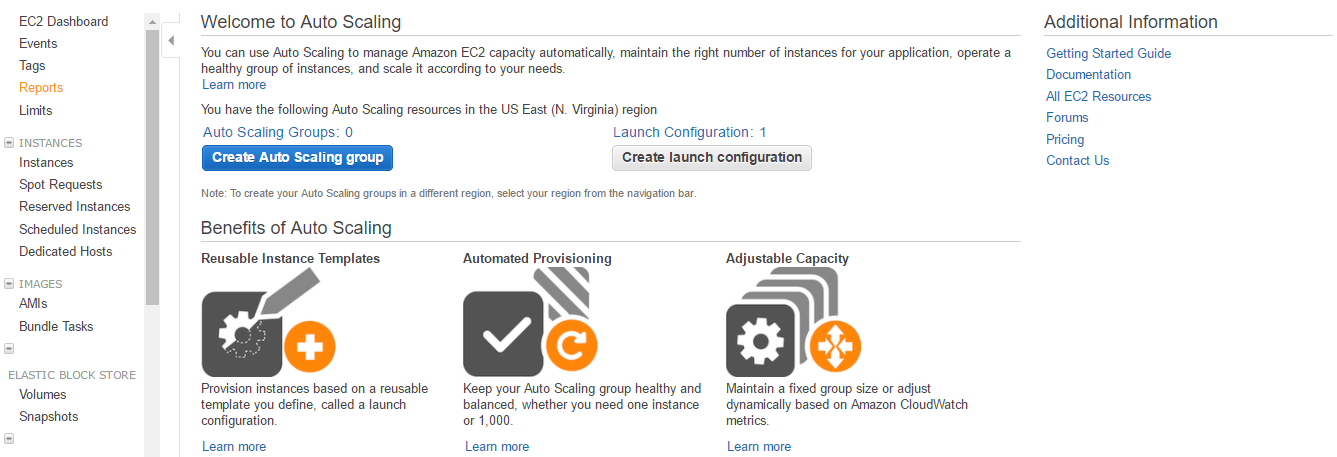
Create Auto Scaling Group
- Click on Create Auto Scaling group. The following screen will appear. You can create a new launch configuration or select the existing one and click on Next Step:
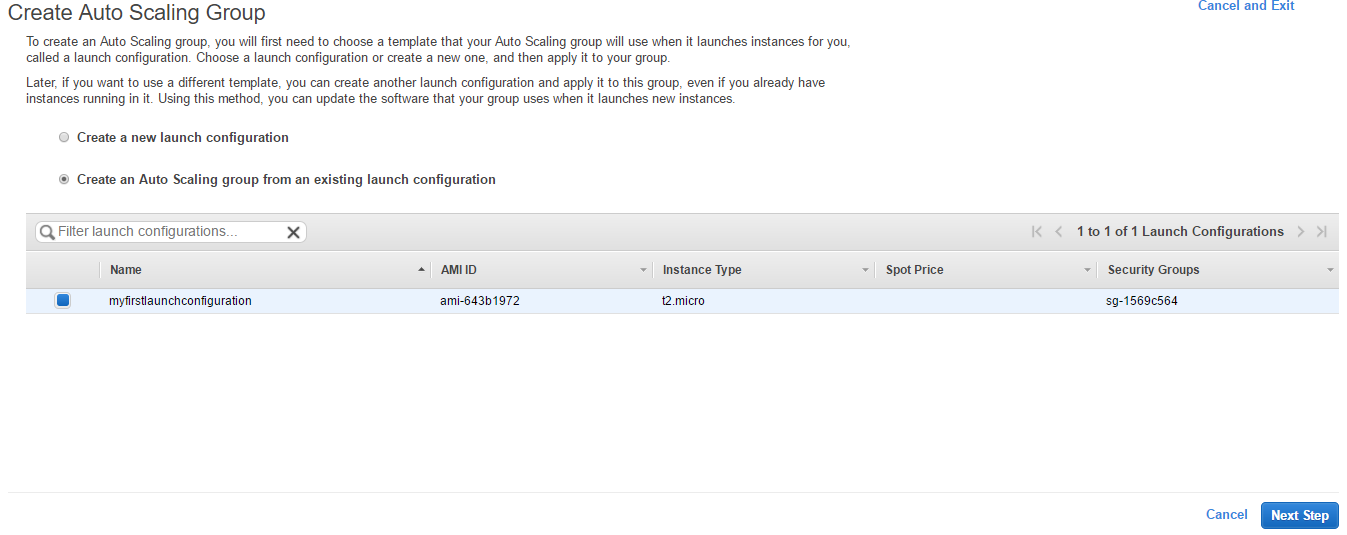
Create Auto ...

