- Log in to the AWS Console and then select VPC.
- Select your VPC | Actions | Create Flow Log.
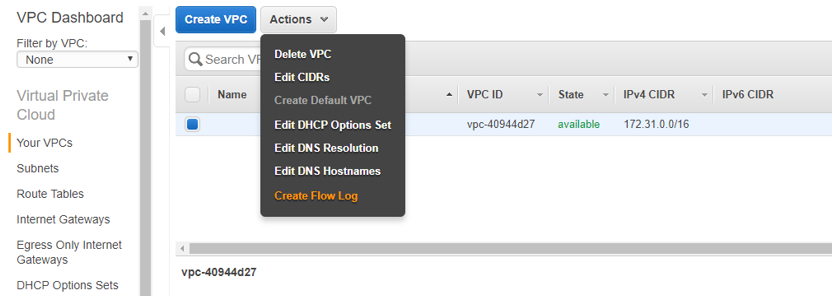
Create Flow Log
-
- Click Create Flow Log.
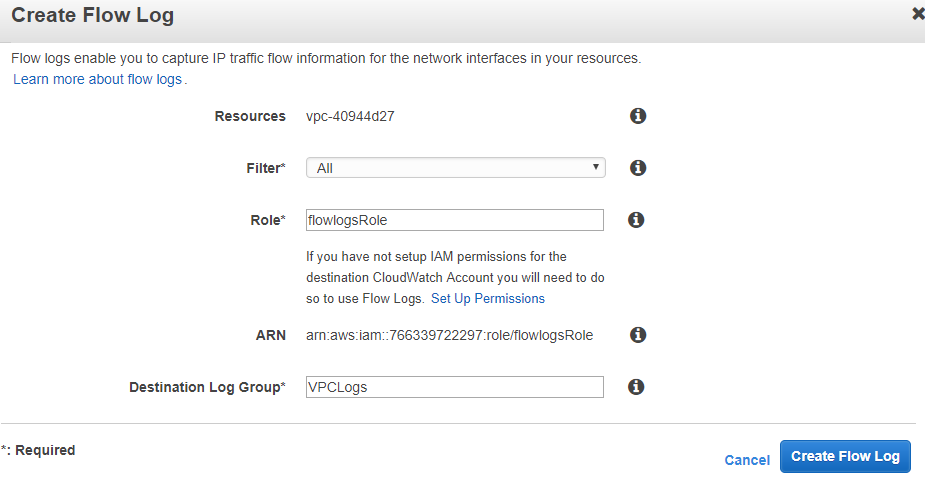
Create Flow Log
-
- Create a role if it's not already there by selecting Set Up Permissions.
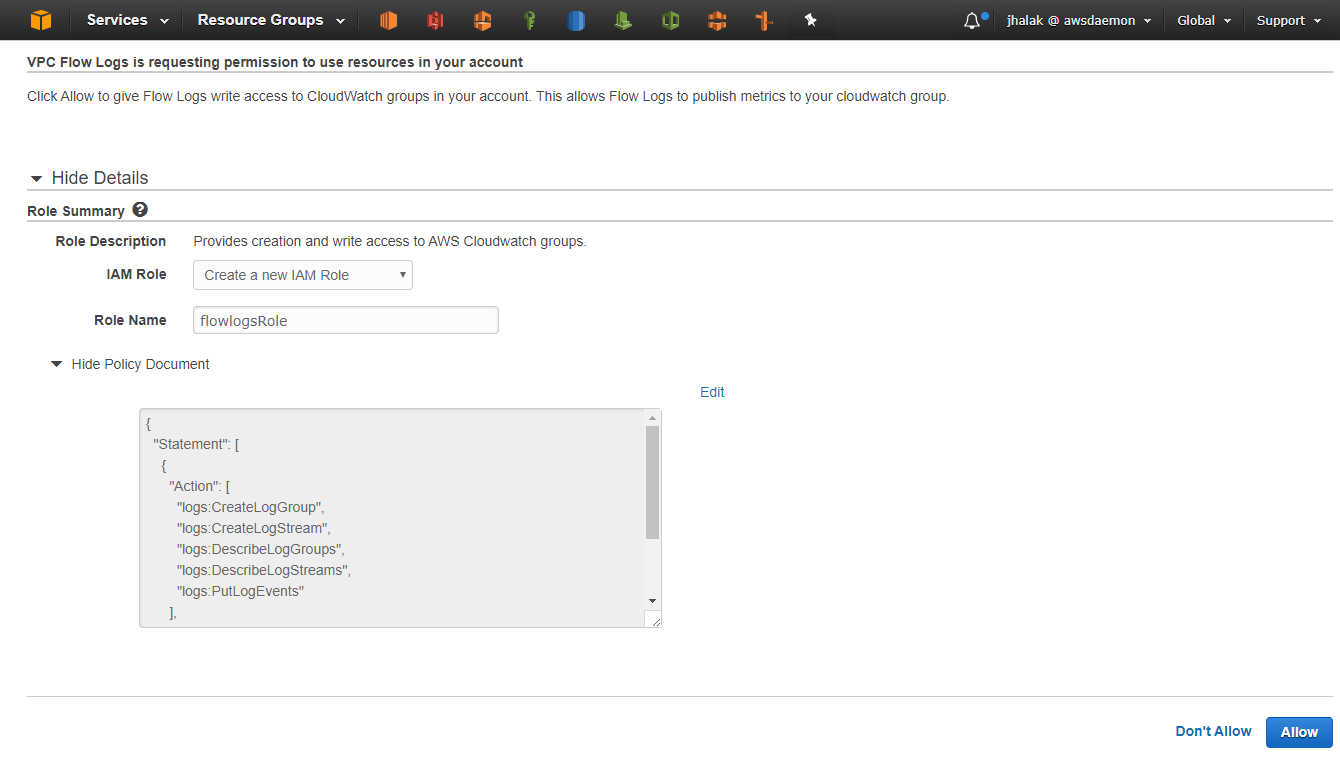
Create Flow Log
-
- Navigate to Flow Logs in the lower pane.
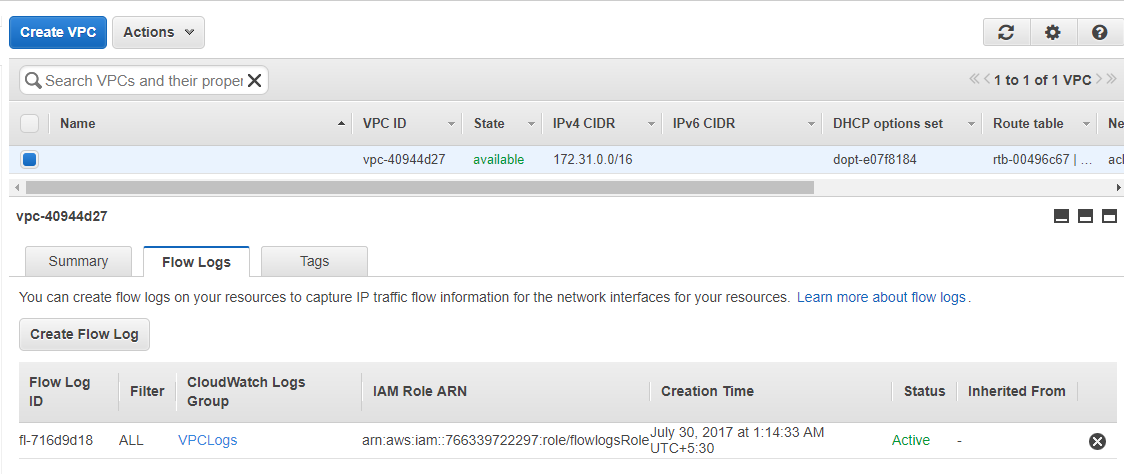
Navigate Flow Log
-
- Flow Logs ...

