- Open the VPC dashboard by browsing to https://console.aws.amazon.com/vpc. Select the VPC without IPv6 support. You can see that IPv6 CIDR is blank as shown in the following screenshot:
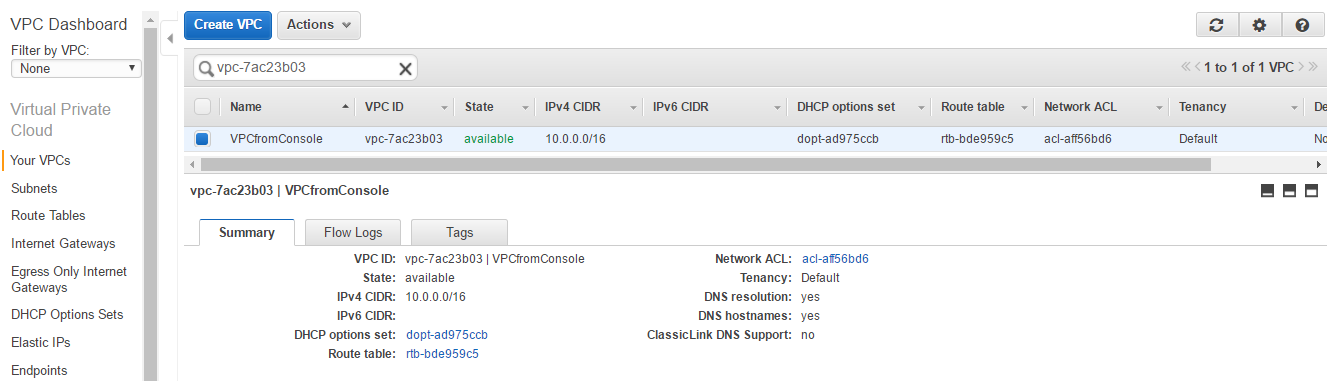
Check VPC IPv6 CIDR
- Click Actions | Edit CIDRs. The following window will open. Click on Add IPv6 CIDR button. IPv6 CIDR will be associated. Click Close as shown in the following screenshot:
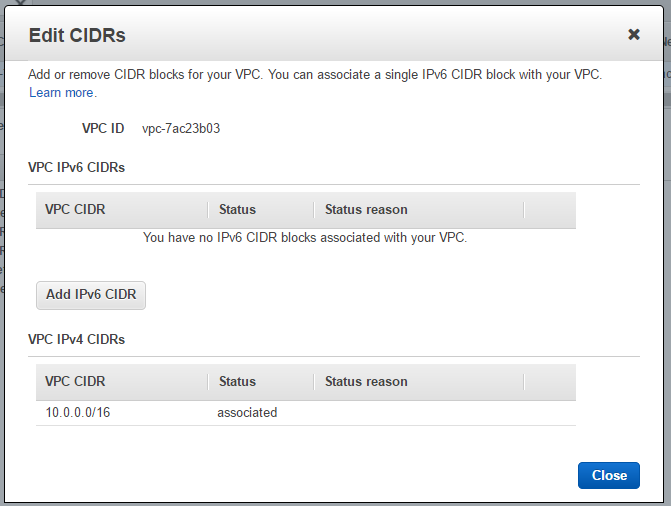
Edit VPC IPv6 CIDR
- You can see it reflected in the Summary as well:
VPC Summary after IPv6 Support
- Select the subnet associated with the VPC on which ...

