You can use CloudWatch to recover or restart the instance automatically whenever you receive Instance/System Status Check Failed.
To recover the instance whenever you receive System Status Check Failed:
- Follow the same steps until step 2 provided in the last section.
- Search for StatusCheckFailed_System and click on Next.
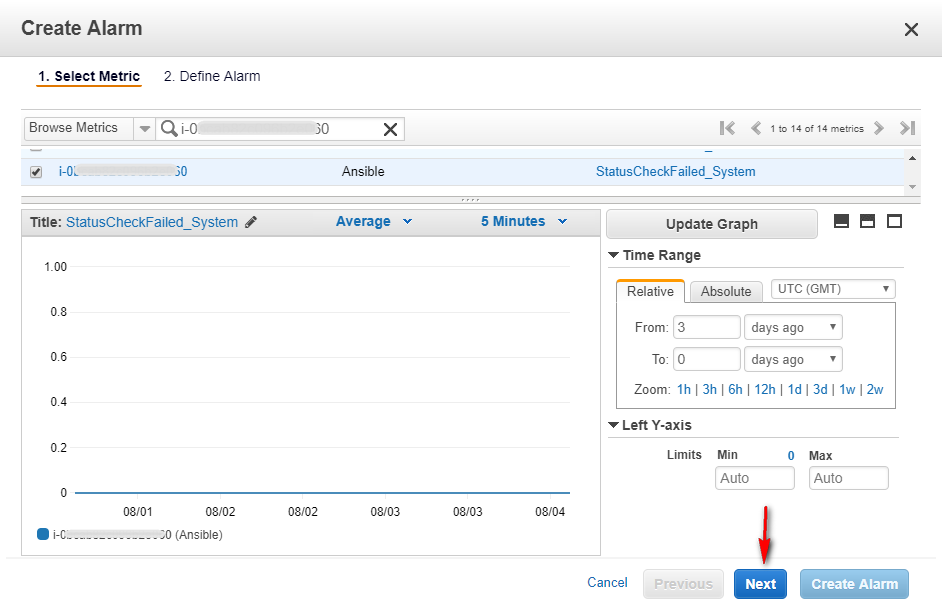
- In the Actions pane, click on +EC2 Action, then select the Recover this instance, and click on Create Alarm.
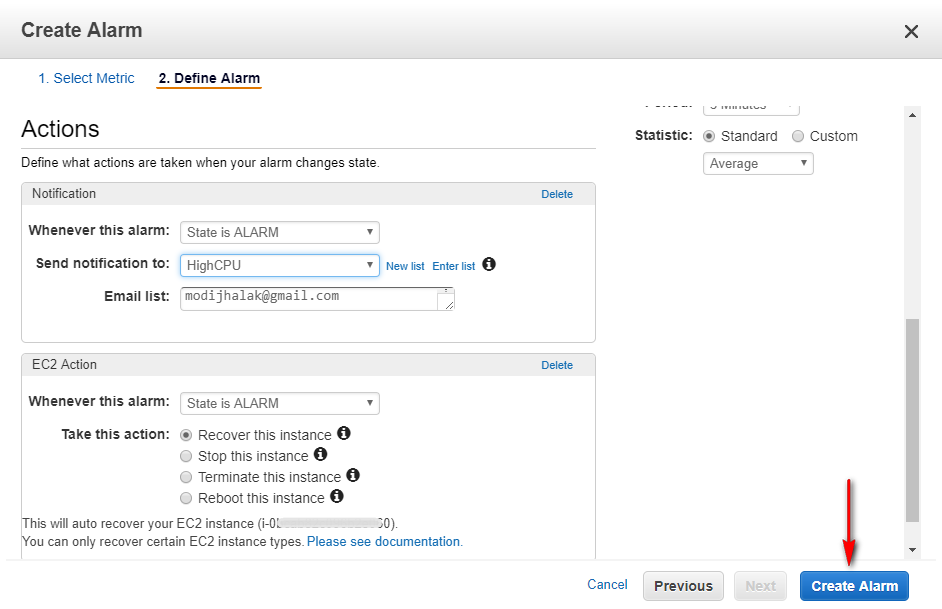
- To restart ...

