The following steps are to be followed:
- Start by checking the IP of the instance. Verify that you are using the correct IP address. Follow the following steps to check the IP:
- Log in to the AWS Console | EC2 | Instances | Instance.
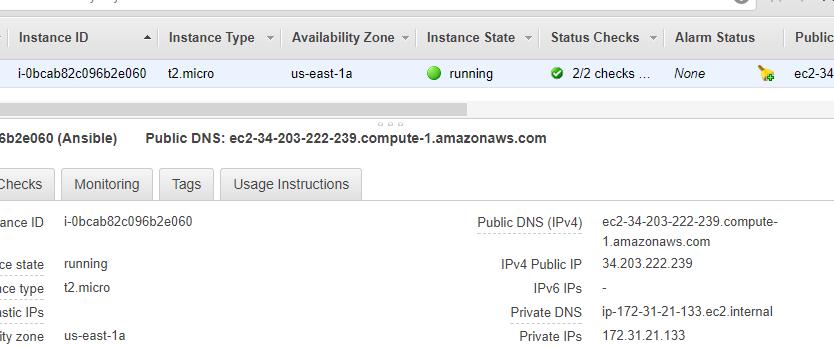
AWS EC2 Console
-
- Check that your instance has either a public IP address or an Elastic IP address associated with it in the case of public instances. Follow the following steps to check the Associated Elastic IP:
- Log in to the AWS Console | EC2 | Elastic IPs | Allocate new address.
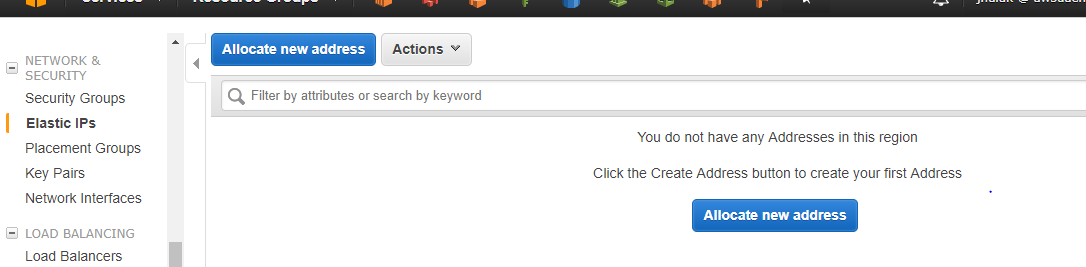
Allocate ...

