- Log in to your AWS account and open the VPC Dashboard as shown in the earlier recipe.
- Click on Elastic IP under the Virtual Private Cloud menu. There are no Elastic IPs as we have not created any till now:
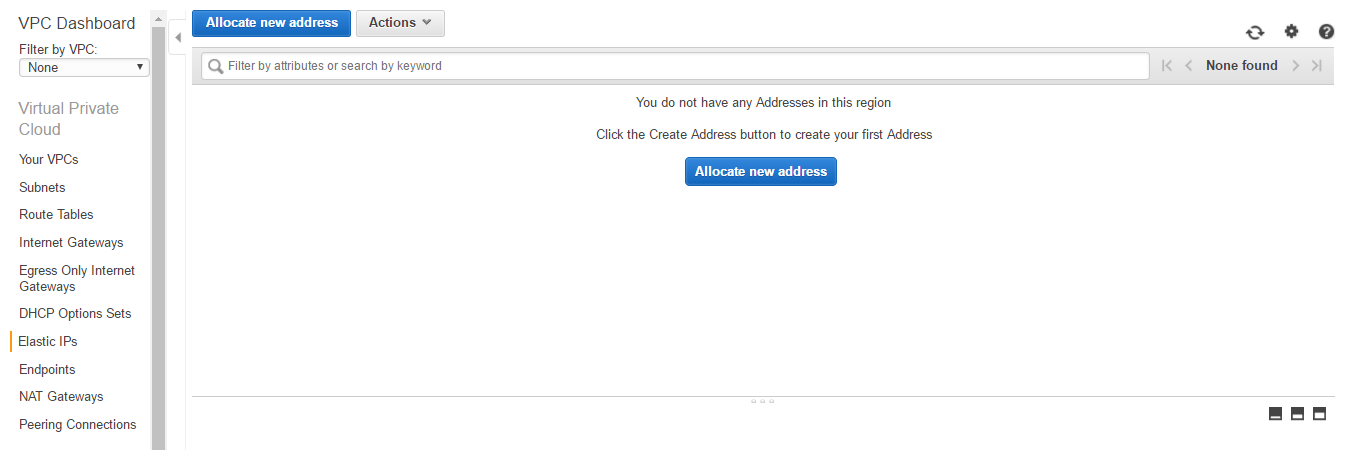
Elastic IP console
- Click on Allocate New Address. The following window will open. Click on Allocate:
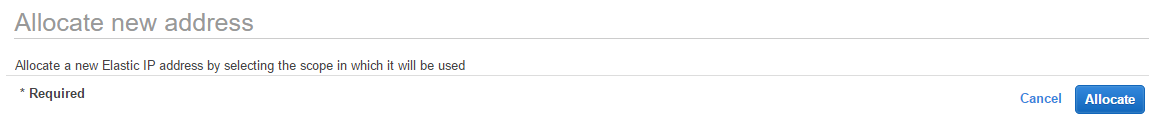
Elastic IP creation from console
- An Elastic IP will be provided:
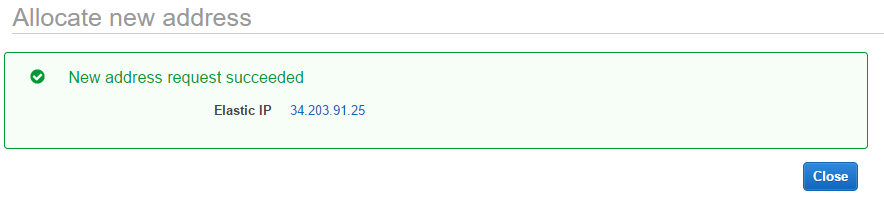
Console with Elastic IP created
- Click on NAT Gateways ...

