Cleaning up!
Spinning up instances is one thing; you should also know how to stop and terminate them! To perform any power operations on your instance from the EC2 dashboard, all you need to do is select the particular instance and click on the Actions tab as shown. Next, from the Instance State submenu, select whether you want to Stop, Reboot, or Terminate your instance, as shown in the following screenshot:
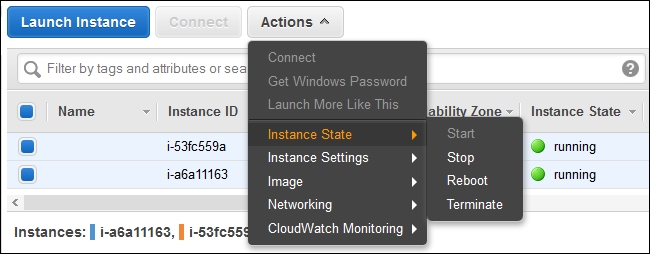
It is important to remember that you only have instance stopping capabilities when working with EBS-backed instances. Each time an EBS-backed instance is stopped, the hourly instance billing stops too; however, you are still charged for the ...
Get AWS Administration – The Definitive Guide now with the O’Reilly learning platform.
O’Reilly members experience books, live events, courses curated by job role, and more from O’Reilly and nearly 200 top publishers.

