To set up a master account, perform the following steps:
- Go to the My Organization section of the account you want to become the master. You must be logged in with your root credentials (that is, those you created the account with):
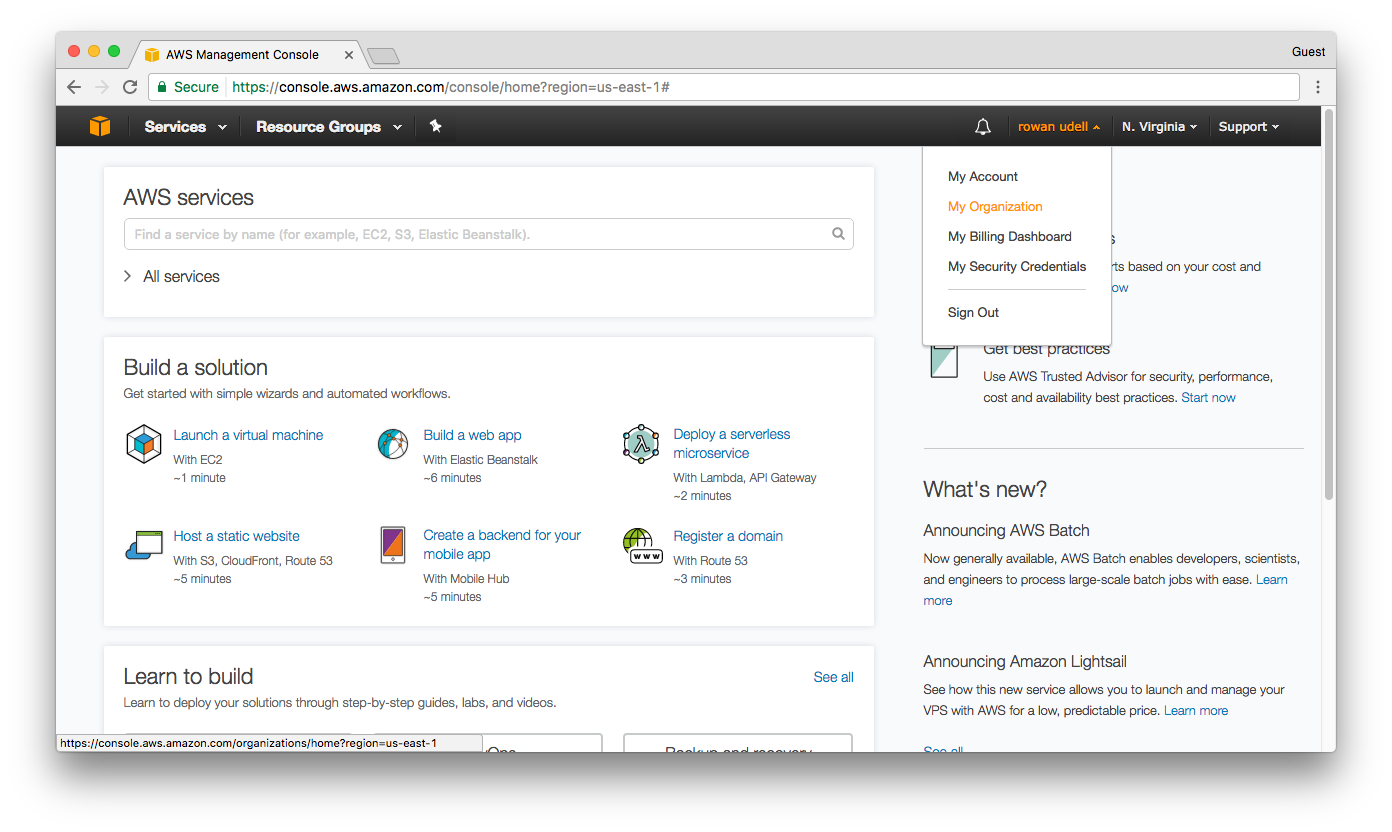
- In the AWS Organizations section of the AWS console, click on Create organization, as shown in the following screenshot:
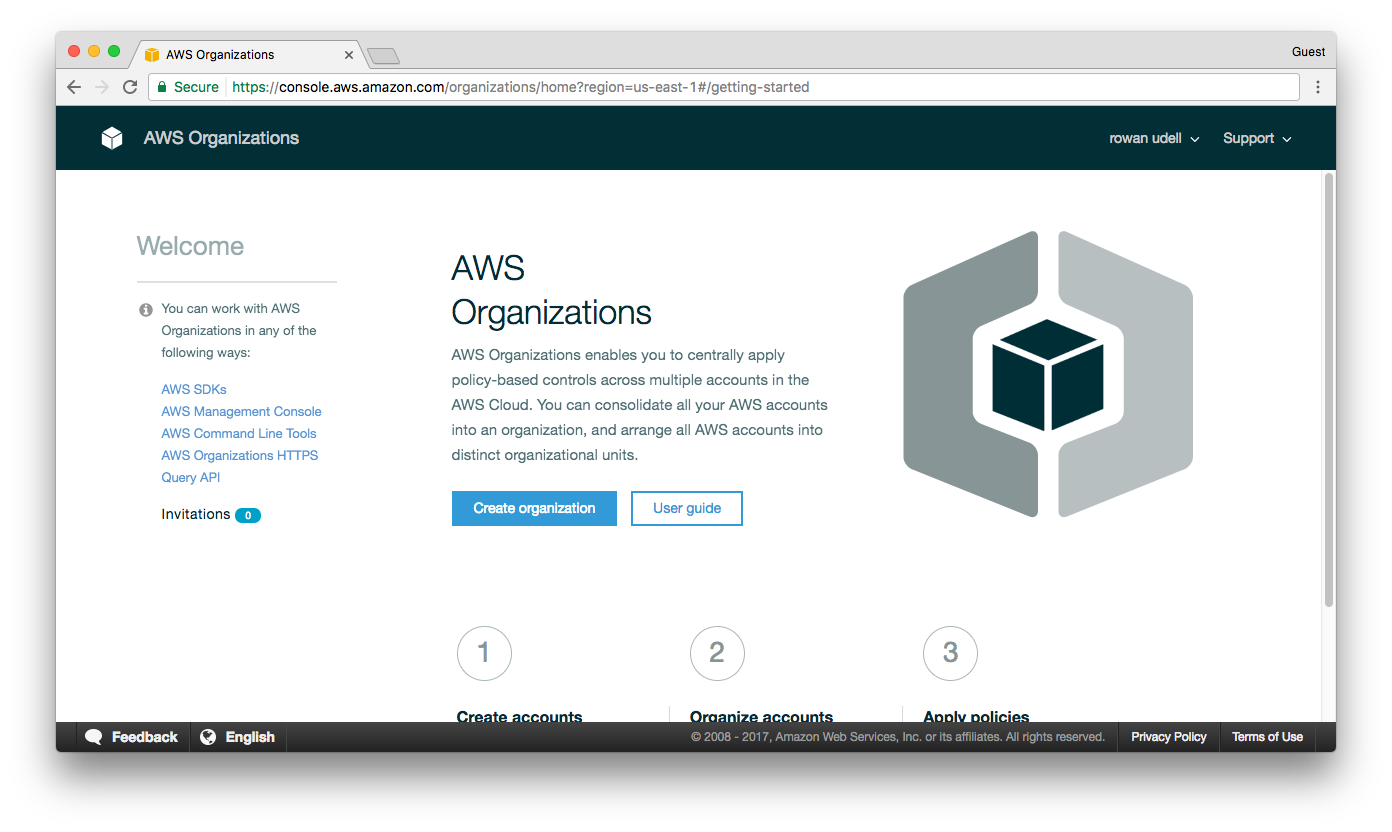
- Unless you have a specific requirement, choose ENABLE ALL FEATURES to get the full benefit of organizations, as shown in the following screenshot:
- Now that your account ...

