It's now time to configure our application account. In it, we need to create some new roles and then set up a trust relationship between those new roles and the roles we created in our Auth Account:
- Start by going to the IAM console in the Auth Account and creating a new role. This role will be PowerUserRole:
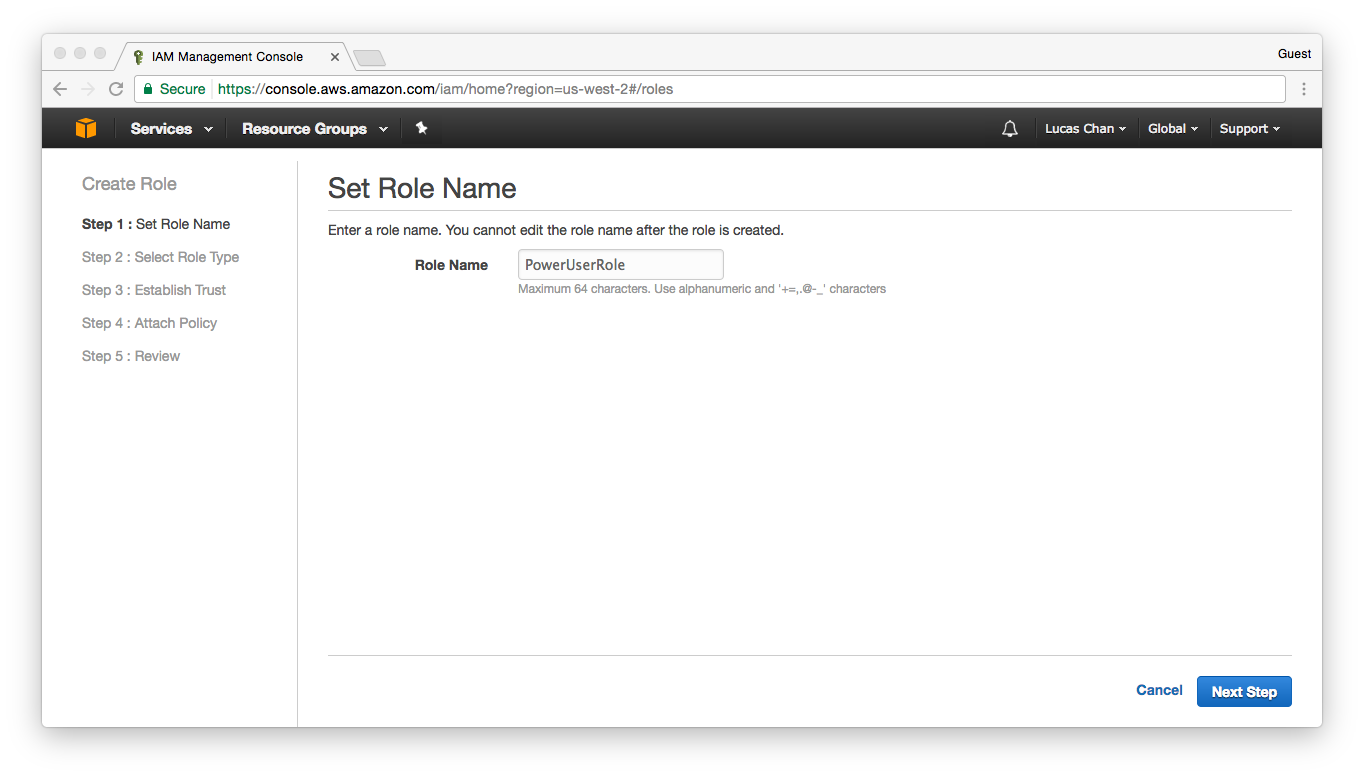
- This role will be of the Role for Cross-Account Access kind. Make sure to select this type:
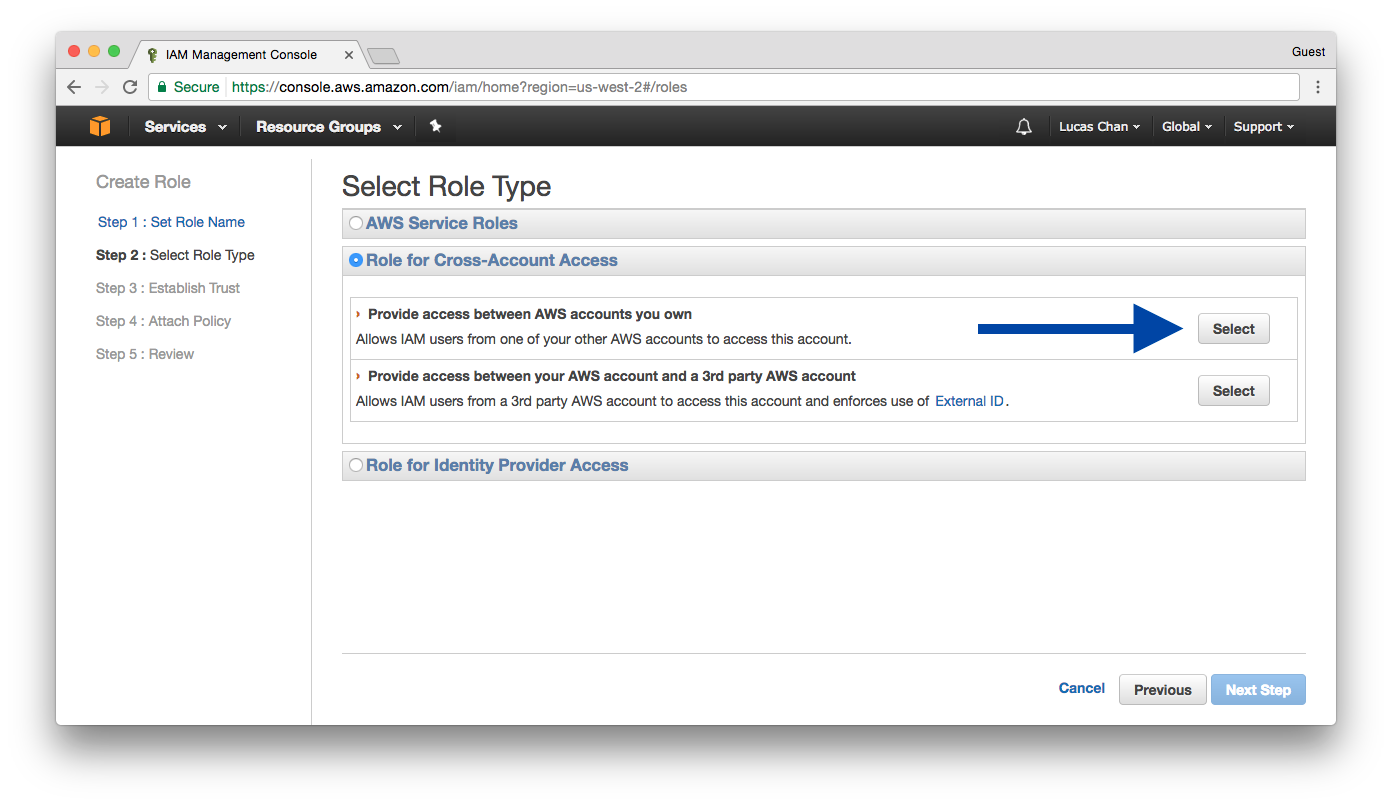
- You'll be prompted to enter an AWS Account ID. This is the account ID of the Auth Account:
- For this role, ...

