- Navigate to https://awstcocalculator.com/.
- Choose your currency, location, AWS region, and workload type. In our case we're going to choose the following:
- Australian dollar
- Colocation
- Asia Pacific (Sydney)
- General
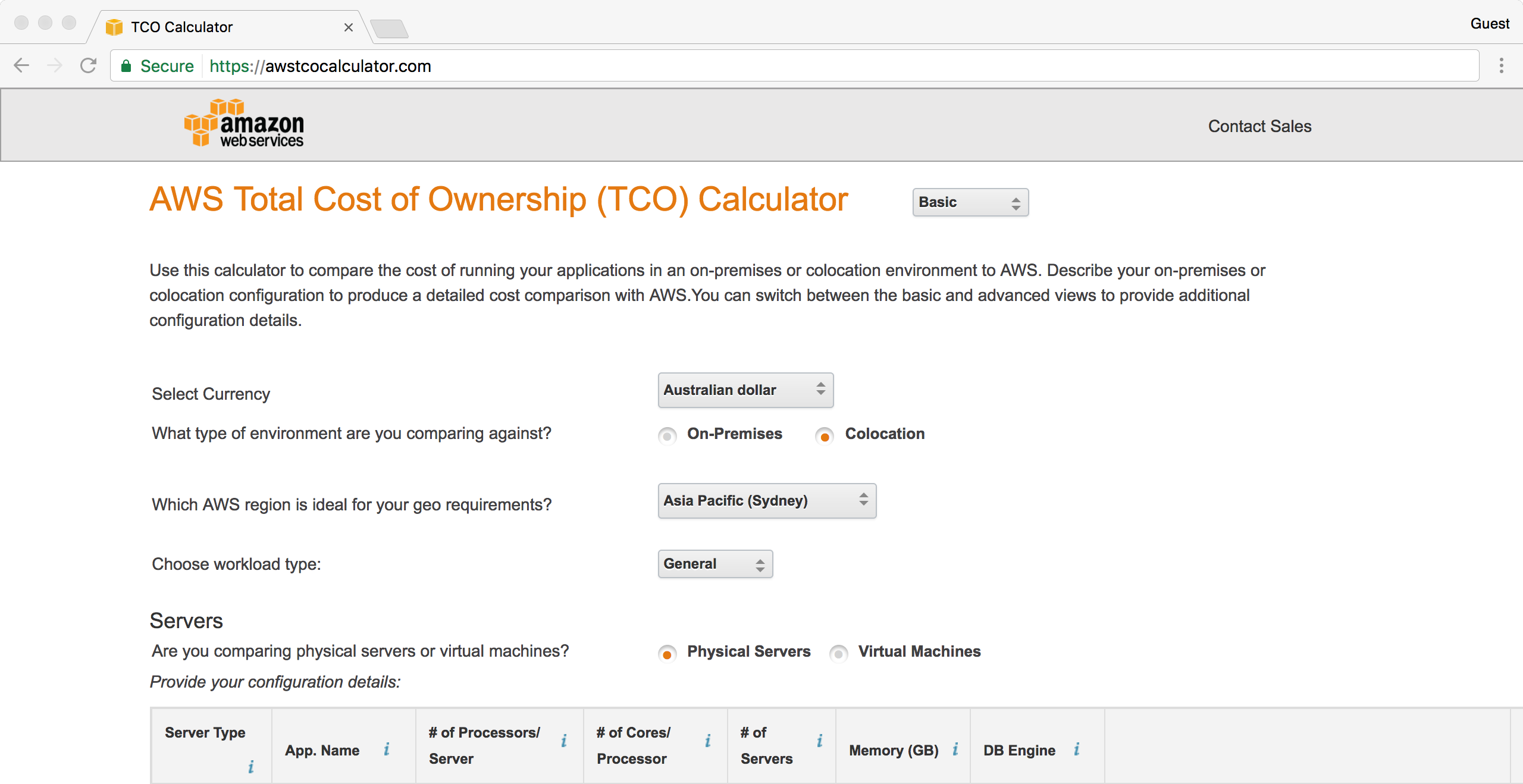
TCO Calculator—workload
- Now we need to describe our server requirements. We're going to specify that our app is running on physical servers with tiers that look like this:
- App Name: nginx
- Server Type: Non DB
- # of Processors/Server: 2
- # of Cores/Processor: 2
- # of Servers: 2
- Memory (GB): 16
- App Name: rails
- Server Type: Non DB
- # of Processors/Server: 2
- # of Cores/Processor: 4
- # of Servers: 4
- Memory (GB) ...

