Exploring Transfer Modes
Lesson 22
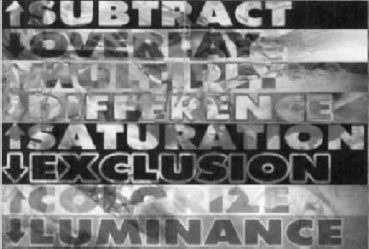
In this lesson, change how four moving text images appear against a background.
Overview
A transfer mode changes the appearance of a layer when another layer passes underneath it. As a result, the colors in the top layer can be blended, mixed, or even reversed. Unlike other transformations, changing a layer’s transfer mode can cause abrupt changes in its appearance. Use transfer modes to create unique visual effects in the composite.
In this lesson:
Animate the xfer layers in the composite.
Use the Speed channel in combination with the Ping Pong Extrapolation to cycle the xfer layers back to their start positions. ...
Get Autodesk Combustion 4 Fundamentals Courseware now with the O’Reilly learning platform.
O’Reilly members experience books, live events, courses curated by job role, and more from O’Reilly and nearly 200 top publishers.

