Aligning Objects to a Motion Path
Lesson 21
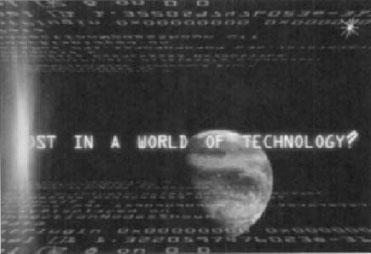
In this lesson, align the axes of different motion graphics elements to their motion paths to complete this commercial spot.
Overview
You can use the Align tool to align the X, Y or Z axis of a layer to its motion path. You can also adjust the motion path of an animated layer in the viewport to refine its motion.
In this lesson:
Animate the position of a layer by moving it in the viewport.
Duplicate layers in the Schematic view.
Loop footage to match timeline length.
Create 3 object motion paths for specific, X, Y, and Z axes.
Refine aligned object motion paths for smoother animation.
Open the
Get Autodesk Combustion 4 Fundamentals Courseware now with the O’Reilly learning platform.
O’Reilly members experience books, live events, courses curated by job role, and more from O’Reilly and nearly 200 top publishers.

