Animating Selections
Lesson 17
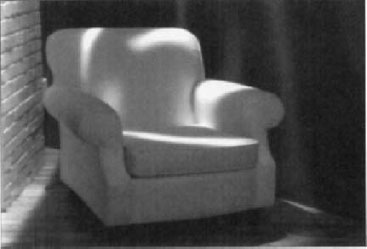
In this lesson, isolate a moving element in a clip by animating the shape andposition of a selection, and then apply color correction.
Overview
The shape and position of selection objects can be animated. By using animated selections, you can isolate elements in a clip that change shape and/or position, and apply effects to them.
In this lesson:
Create a polygon selection to select the sofa chair.
Feather the selection to create a more realistic-looking effect.
Adjust the color balance to make the sofa chair yellow.
Animate the selection to compensate for camera pan.
Open the I7_AnimatingSelections.mov file in ...
Get Autodesk Combustion 4 Fundamentals Courseware now with the O’Reilly learning platform.
O’Reilly members experience books, live events, courses curated by job role, and more from O’Reilly and nearly 200 top publishers.

