Animating Gradients
Lesson 13
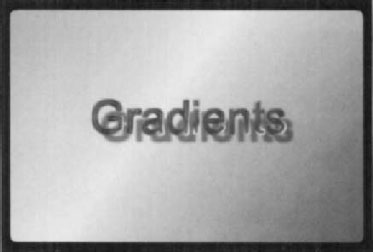
In this lesson, animate a gradient so it appears to wash over a rectangle. Add text to the rectangle, and set the text outline to gradient.
Overview
You can create and animate four types of gradients: linear, radial, radial sweep, and spiral. Each gradient has a vector that defines its length and direction. You can animate this vector to change the gradient throughout the clip.
In this lesson:
Draw a Paint object.
Apply a three-color gradient to the object.
Examine the four types of gradients.
Animate the gradient by changing its vector.
Add a text object with a gradient outline.
Open the 13_AnimntingGrudients. ...
Get Autodesk Combustion 4 Fundamentals Courseware now with the O’Reilly learning platform.
O’Reilly members experience books, live events, courses curated by job role, and more from O’Reilly and nearly 200 top publishers.

