Safe Frame
To help make sure the action of your scene is contained within a safe area on standard-definition TV screens, you can enable the Safe Frame view in any viewport. This will, as shown in Figure 15-11, show you a set of three boundaries in your viewport.
Figure 15-11: Safe Frame gives you a suggested boundary for the action of your framing.
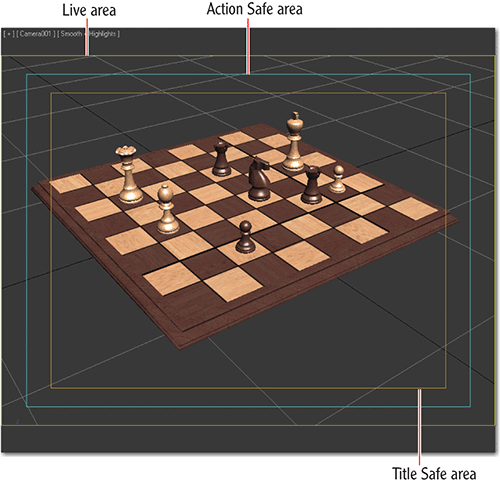
The live area is the extent of what will be rendered. The action safe area is the boundary where you should be assured that the action in the scene will display on most if not all TV screens. Finally, the title safe boundary is where you can feel comfortable rendering text in your frame.
To view the ...
Get Autodesk® 3ds Max® 2012 Essentials: AUTODESK OFFICIAL TRAINING GUIDE now with the O’Reilly learning platform.
O’Reilly members experience books, live events, courses curated by job role, and more from O’Reilly and nearly 200 top publishers.

